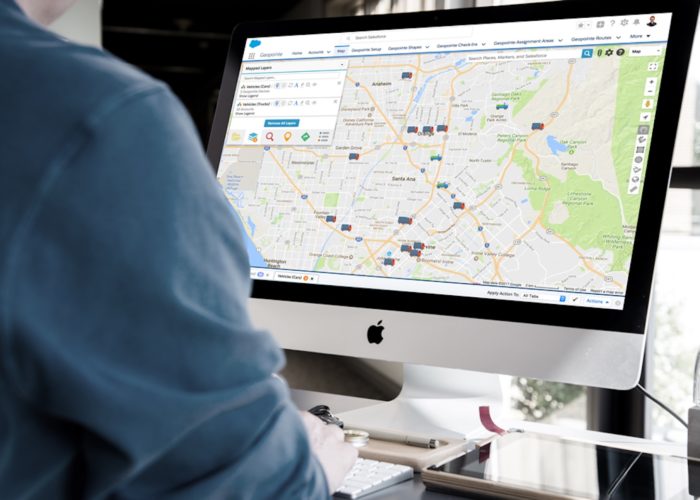How to Find the Right Resources to Learn the App & Streamline Success
1. Get Familiar with the Basics (Post-Installation)
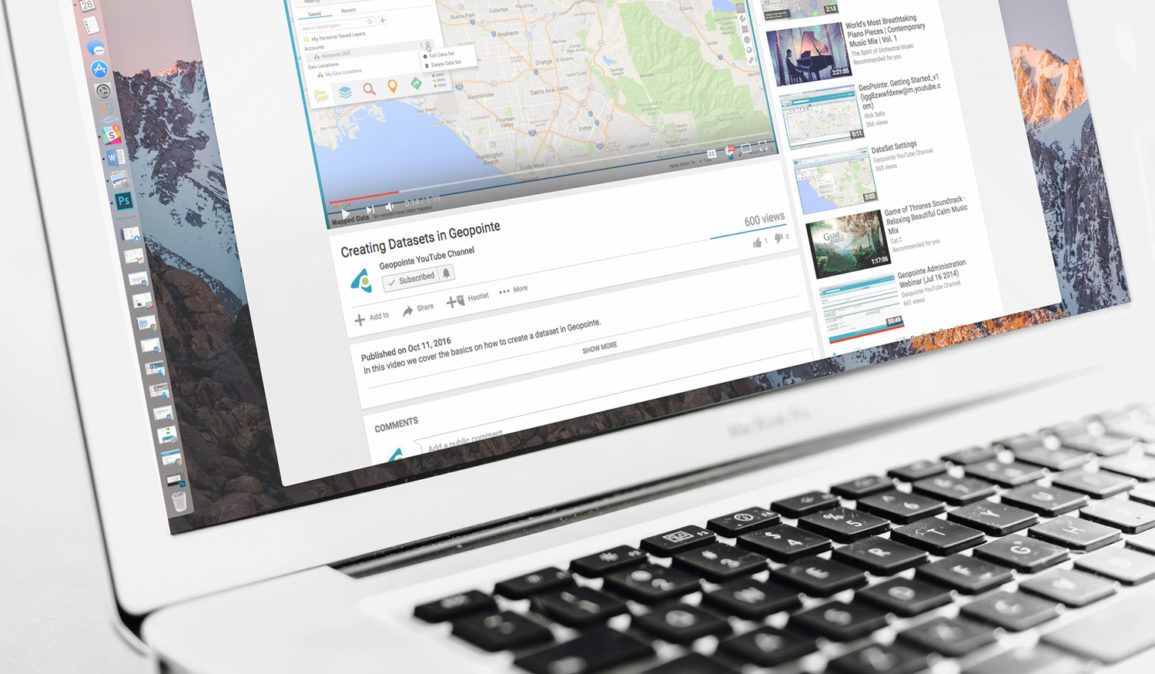
2. End-user Tutorials

3. Watch our Webinars

4. Top 10 Common Use Cases for Geopointe
• Time-saving use cases for sales
• A targeted approach for marketers
• Benefits for operations and Executives
Once you have a decent grasp on Geopointe’s fundamental features, you can begin to explore the use cases for each of them to learn how they can be applied to your more specific job-related needs. This article features 10 of the most frequently seen use cases and how they can be successfully applied to meet to a wide-variety of bottom-line objectives.
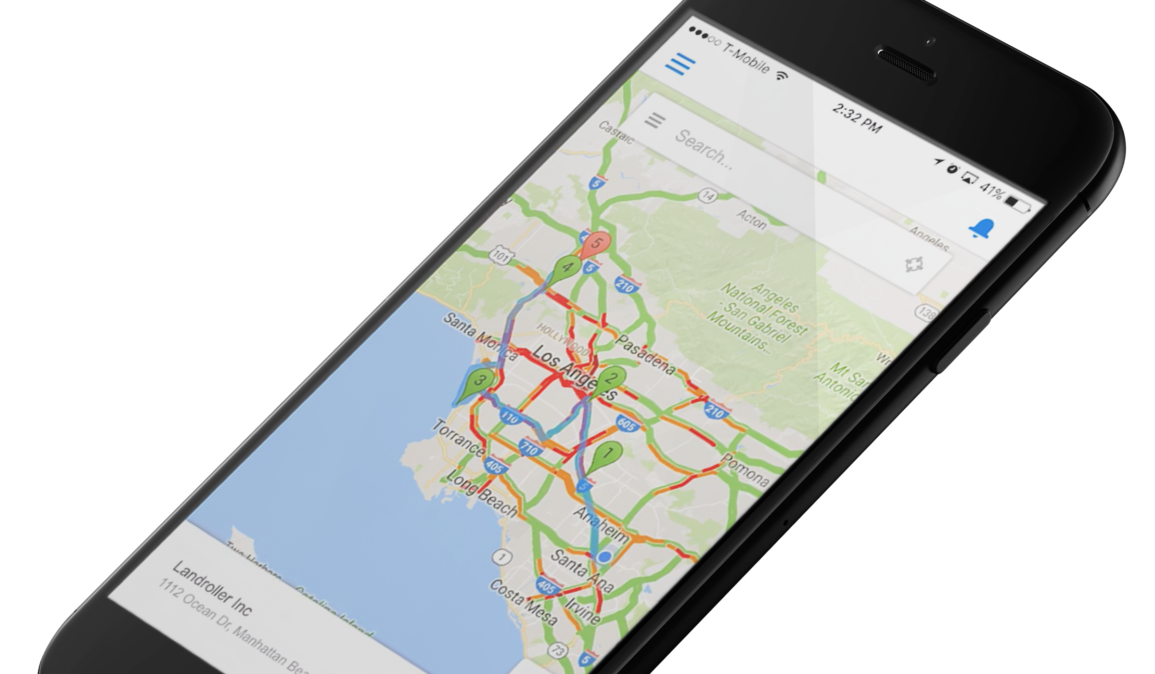
5. Top 10 Unique Use Cases for Mapping
• Benefits of Geopointe for various job functions
• Use cases by industry
• Tapping into your existing accounts.
6. Get started with Salesforce1 (SF1)
• Add Geopointe to Salesforce1’s Menu
• Configure Session Settings
• Find Common Troubleshooting Steps and FAQs
• Notes for iPhone and iPad Users

7. YouTube Video Tutorials
• Salesforce1 Tutorials
• End-user Tutorials
• Admin Tutorials
• Routing Tutorials.