
When you think about things you do in a day, there’s the obvious survival tasks like eating, sleeping, and drinking enough water. You have the resources at your disposal to accomplish these necessities. When you start to reflect on your daily to-dos at work, responsibilities will look slightly different for everyone.
What isn’t different, however, is the ultimate resource to get the job done: maps.
It isn’t hard to imagine the benefits of integrating maps into your work if you frequently head into the field. If you spend a good portion of your time behind a desk or a phone, you might be asking yourself how—or even why—the addition of a map could be useful at all.
But when we talk about maps, we’re really referring to the power of Geoanalytics: data analysis based on geographic location. Simply stated, Geoanalytics is an invaluable way to visualize, contextualize, and interpret the data you work with.
Maps are no longer used just for tracking down a location or checking the distance between two places. Sure, those functions remain helpful, but Geoanalytics software like Geopointe elevates purpose in ways that everyone, including you, can take advantage of daily.
1. Structure you call lists to make sense for both you and your clients
How do you know where to start when you have a million and one calls to make in a day? Your time is valuable and you need a better way to schedule it out. With a variety of viewing options, Geoanalytics software allows you to determine the best course of action.
One option that keeps your contacts in mind is to use the software to display time zone boundaries. Visualizing that data gives you instant understanding of where to start dialing.
If you have accounts scattered across the country, it would make sense to begin East and make your way West. This method can help you avoid reaching out to an account after their business hours, respecting both your time and theirs.
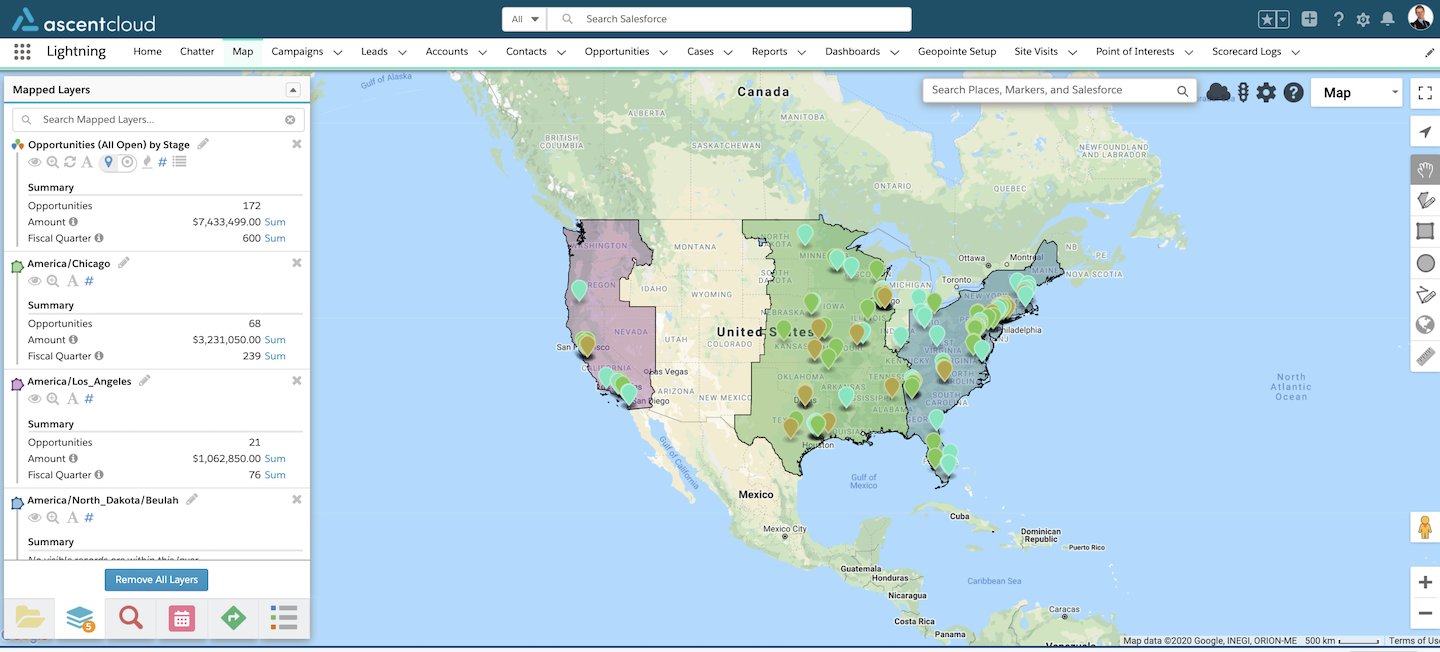
More advanced strategies can be of additional help when planning out your day on the phone. Prioritizing by time zone is the best first step, but Geoanalytics software allows you to bring in additional filtering techniques.
You can easily layer your accounts by company size, opportunities by revenue, and more. Viewing your data in this way ensures you don’t miss out on contacting your biggest targets in the event that you don’t have enough time to get through all of your calls.
2. Check in on the competition to stay one step ahead
A powerful characteristic of any successful salesperson is being able to stay one step ahead of the competition. Figuring out what other businesses are up to happens to be one of the trickier tasks to execute, but solutions like Geopointe make it so simple that you’ll be doing it every day.
You can accomplish this by first mapping out where your competitors are located. Geoanalytics software allows you to view your open opportunities as well as at-risk accounts in those same areas. This visualization helps you determine if you should be worried about a competitor stealing prospects or customers. Knowing locations of potential weak spots allows you to devise a plan of attack to keep your hard work safe from the competition.
Competitor data can also be incorporated into your next sales pitch. If your team is going after companies that are often in competition with each other, use that to your advantage.
Map out your prospect’s competitors, focusing on the ones that are existing customers. You can then inform a prospect that their rival has already begun using your solution. Having this knowledge is a powerful sales tool, and it also shows your prospects that you are dedicated to their success.
3. Plan your next business trip with route optimization in mind
More and more teams are returning to the field for business. This is an exciting time for anyone in client-facing roles, but, let’s face it, you’re a bit rusty and the idea of travel is stressful. One way to guarantee the smoothest transition back to your normal is by planning that next trip in advance using Geopointe.
Calendar-Based Scheduling gives you the ability to plan out your trip with a geographic understanding of your time and destinations. You can select the accounts you want to visit and see where they are in relation to each other. Simply add appointments from the map into the calendar staging area and set up the best time to visit each account.
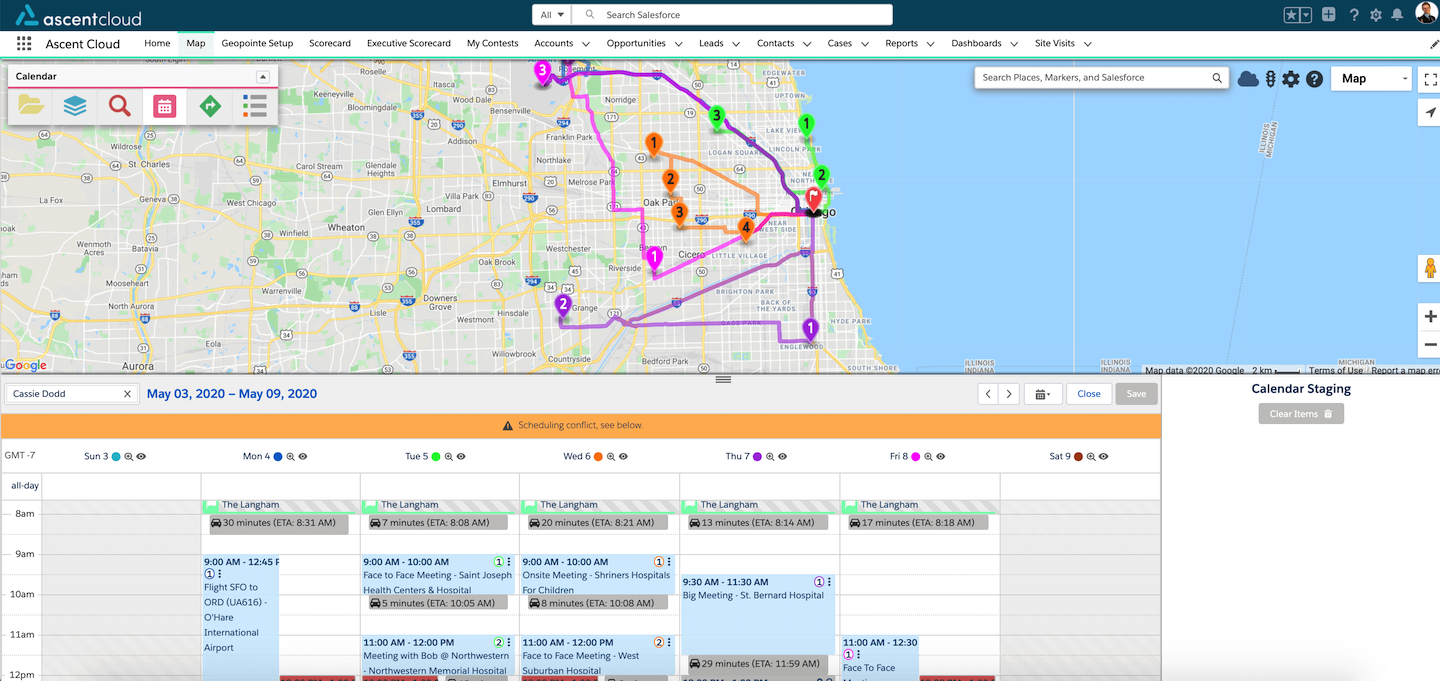
Built-in route optimization takes it one step further by automating the very best route to make the most of your time. Routing helps you determine the most efficient order of visits based on location, freeing up time for extra stops during your trip.
You might be hesitant to plan trips too far ahead of time, especially if you’ve ever faced unexpected changes or cancellations to an itinerary. Geoanalytics software with mobile capabilities lets you make adjustments to your trip while on the road. Simply identify nearby accounts and add them directly to your calendar from the map.
4. Target your prospecting efforts with Heat Mapping
Sometimes it seems like you’ve done all you can do in a day because you’ve exhausted all options. A simple fix for not knowing where to go next is finding a slightly different way to view the information in front of you. Geoanalytics software does just that.
A variety of data sets allow you to unearth deep insights into your accounts using visualization. Those insights make your data actionable, giving you clear direction of where to target your efforts.
Heat Mapping, for instance, transforms invaluable data using easy to understand color coding. Clusters appear in red (indicates hot) all the way to blue (indicates cold). This form of data visualization allows you to quickly recognize trends that turn into plans of attack.
You can view heat maps based on numeric fields like opportunity size, annual revenue, etc. You can also quickly see areas where you’ve been winning the most opportunities or even where most of your existing customers can be found.
Identifying those clusters gives you instant understanding of where you should be focusing your efforts, especially if you’re trying to find areas with the highest potential for growth.
5. Clean up your Salesforce data
Productivity begins with and is maintained by staying organized. Think back to a time when your workflow was interrupted by needing to fix incorrect or incomplete data. There’s often nothing more frustrating than this roadblock, especially when you’re on a roll.
Geoanalytics software provides the necessary functions to prevent these delays in your productivity.
An often overlooked task is making sure all of your address data is current. You can use Geopointe to ensure all addresses stored in your database are accurate. From the Mapped Data table, you are able to instantly identify missing information and update accordingly.
You can also keep your Salesforce data completely up-to-date by performing mass updates. Geopointe will rely on Google’s geocoding technology to continually sift through your records for changes and updates in order to prepare it for mapping.



