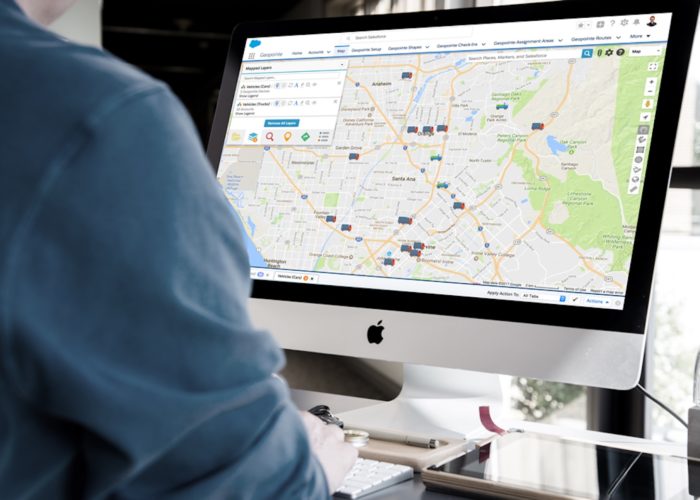There is no shortage of marketing tools available these days, with digital resources that claim to be the key to boosting revenue popping up left-and-right all over the industry’s online landscape. But few categories are as directly applicable to marketing – both B2B and B2C – as location data tools. After all, when you leverage the power of your organization’s data to isolate a specific target-audience based on their geography, it’s easy to get more bang for your buck.
When evaluating marketing tools, keep in mind it’s ideal to select solutions that can seamlessly access your existing data. Here are just a few ways you can leverage Geopointe with your Salesforce data to optimize your team’s marketing efforts:
Create Strategically Targeted Campaigns
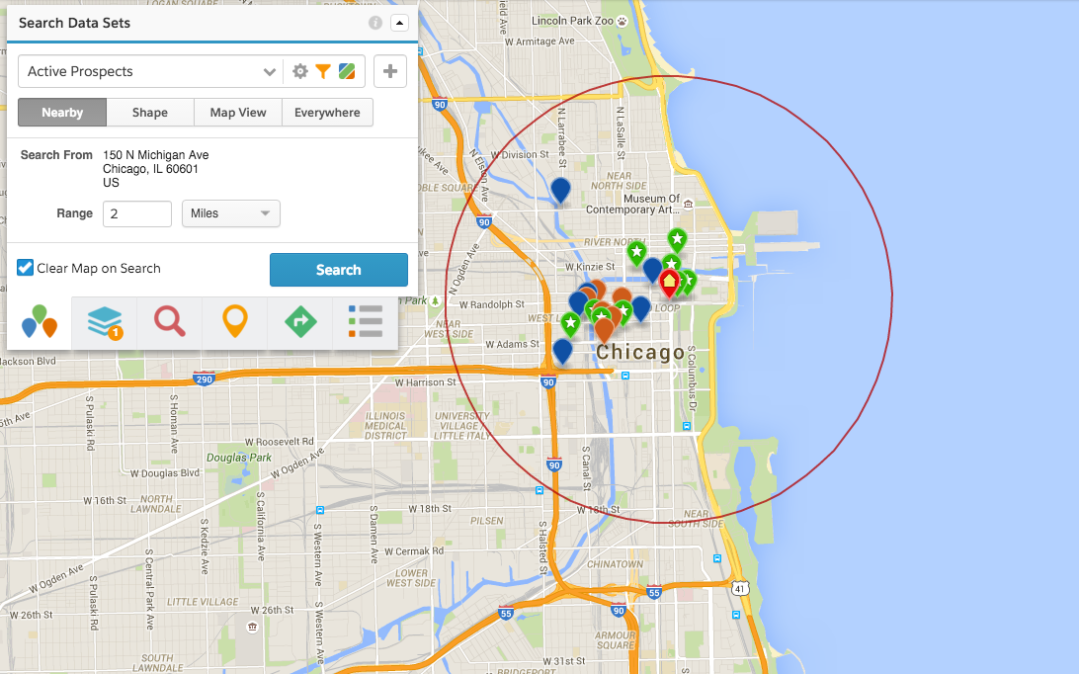
- Search your Geopointe map to easily identify where your target market resides.
- Filter your maps by industry, size, titles, location and any custom fields to fine-tune your audience.
- Design custom visual and written content that appeals to any sized group of propspects.
From one neighborhood to another, companies, their industry and their annual revenue can vary significantly. With Geopointe’s search features, you have the ability to select which of those factors is most relevant to your campaign and isolate specific geographic areas accordingly. This ability will also allow you to make the subject matter within your content more finite and, as a result, more efficient.
Precisely Plan Your Next Big Event
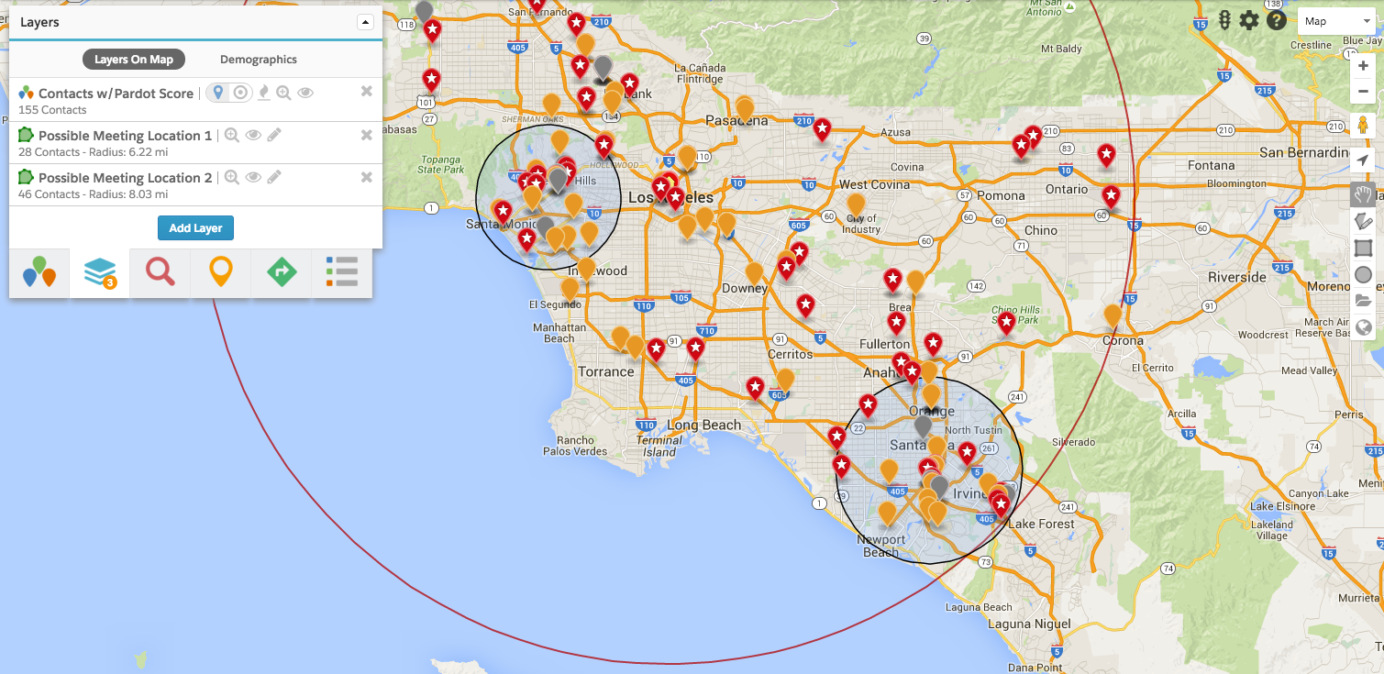
- Search a specific radius within Geopointe’s custom shapes and layers.
- Use your Geopointe map to identify the most convenient area for your best prospects.
- Get ready for your next trade show by reaching out to nearby accounts.
Have a big event to plan? Focus your efforts in the right areas with Geopointe’s powerful data mapping capabilities. From smaller more intimate events where you need to identify the most optimal location to large industry trade shows that appeal to a larger demographic, the ability to visually map out your key data points makes event planning easier and more efficient.
Accurately Assess the Success of Your Efforts
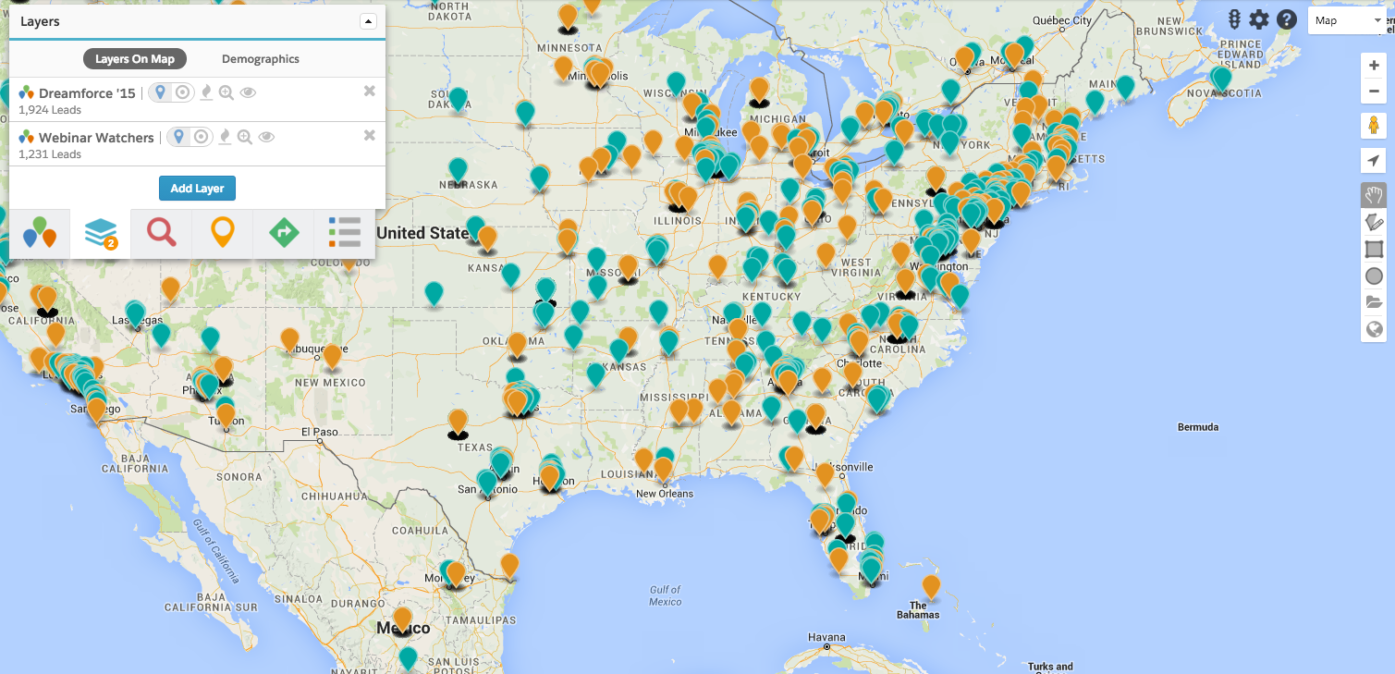
- Create custom Geopointe groups based on how engaged they were with your brand.
- Identify exactly which prospects interacted with your content, showed further interest or signed up.
- Showcase your success in executive meetings with Geopointe’s powerful visualization tools.
Now, with the help of analytics, you can use the marketing data you collect to accurately analyze your efforts and take the appropriate future actions. You’ll also be able to use that same data to build a historical database full of custom data sets. The sooner you begin leveraging location data, the more ROI-driving insights you’ll gain. As a result of your emphasis on location data, you and your team will gain an edge on the competition in both your immediate and long-term efforts.
Add Results to your Salesforce Campaign
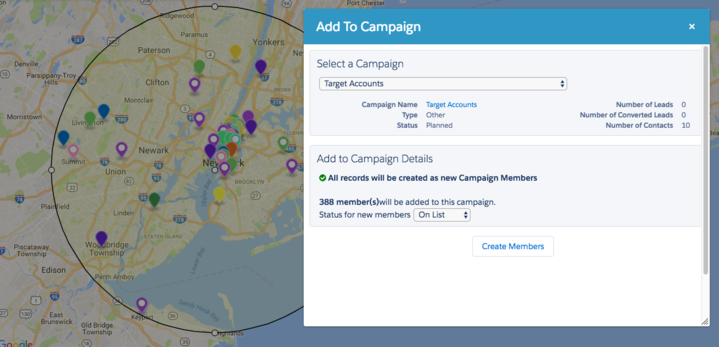
- Add important results to campaigns, directly from your map.
- Continually add to your database of customer insights as you build more custom layers.
- Immediately create new campaigns directly from your findings on the map.
While the ability to geographically search and filter against any of your standard and custom Salesforce objects is extremely powerful, it’s not the last and final step for markers to truly take advantage of this data. Once you identify your target accounts, you can add the results to your Salesforce Campaign and set a campaign status with the click of a button. Go a step further and add your campaign members to a Pardot list for your next email campaign. Geopointe’s seamless integration with Salesforce makes this a quick win for any marketer.
Learn how you can get started with location data through Geopointe by clicking the link below!