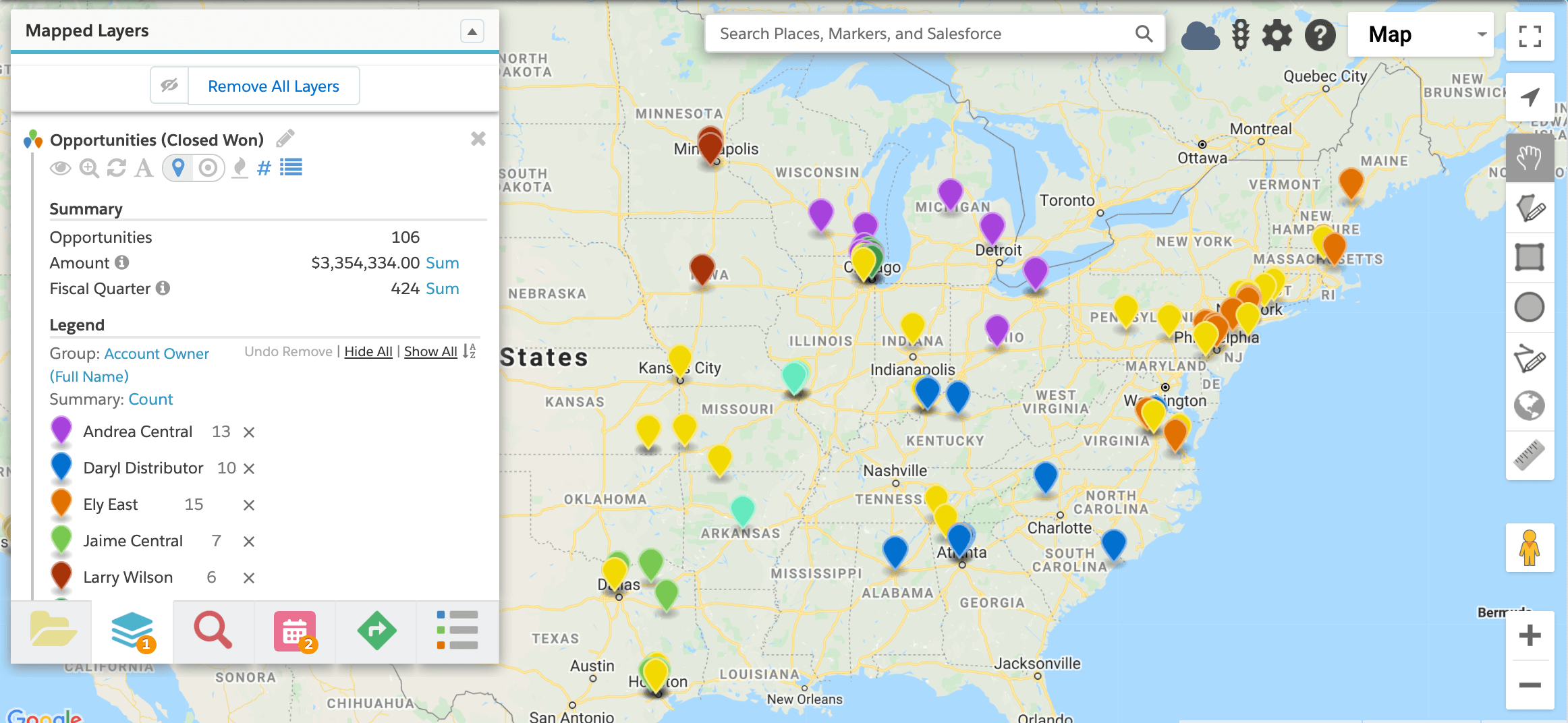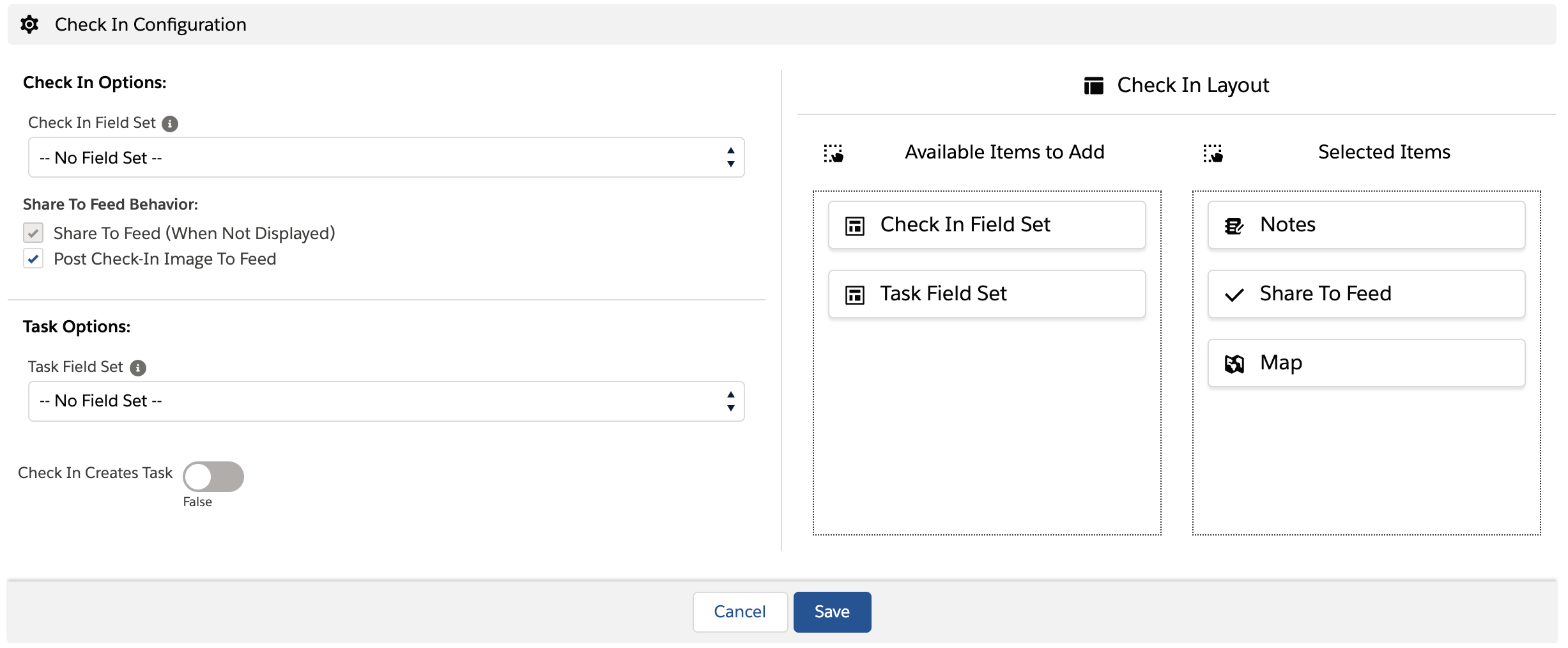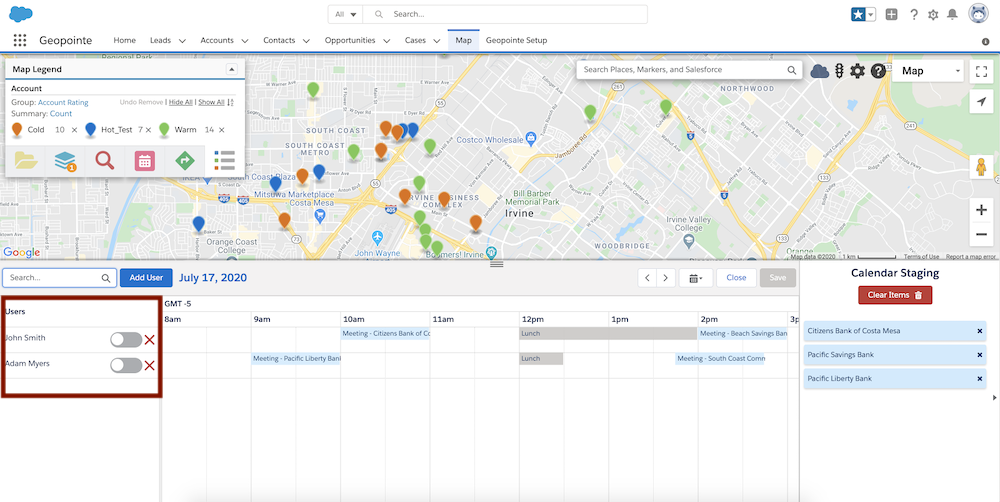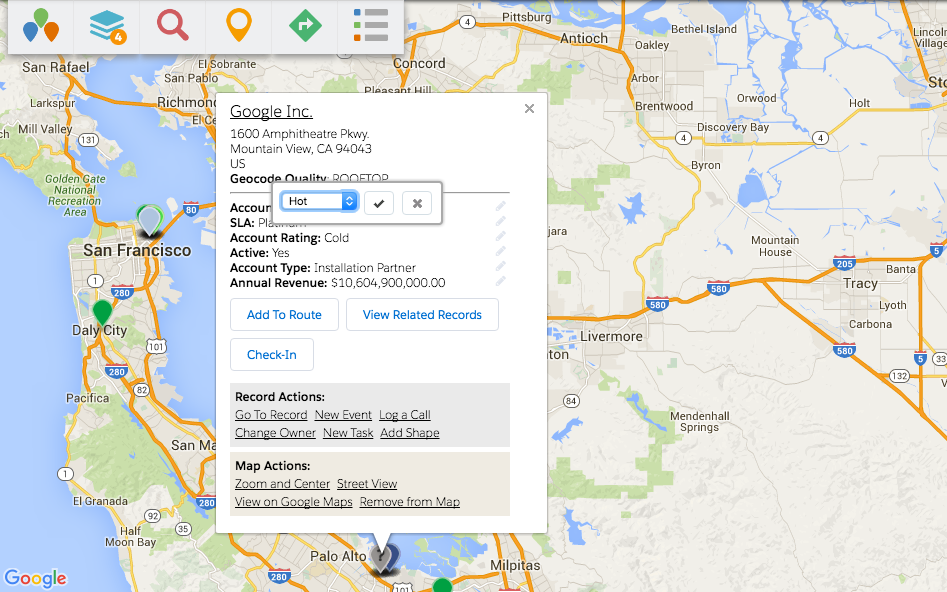Role-specific tips for using Geopointe today
Whether you’re an experienced admin helping to customize the Geopointe experience for multiple different departments in your organization, or simply an end-user looking for a quick-and-dirty how-to guide for unique use cases specific to your role, we have you covered.
At its core, Geopointe is a data visualization tool. Everyone can – and should – use data visualization. The possibilities are truly endless. Maybe you have to shift your mindset a bit (especially now) to optimize your use of the tool, but luckily Geopointe works with you – it was designed with the user in mind.
That said, we’ve put together some specifics on how different departments can use Geopointe to benefit their team specifically. From Admins to Customer Success reps, there is a specific use case for every department. We’ve laid out some of them below.
How to use Geopointe if you’re a…
Marketing professional
Bring data to life with dynamic visualization that helps guide the entire practice, including building personas, targeting, event planning, and more.
If you’re doing marketing properly, every effort is informed by data. From audience targeting to event planning to email drip campaigns, marketing plans should be backed by data.
But what if you have so much data you don’t know what to do with it?
It could take hours (or even days) to parse through a spreadsheet full of information about your customers one row at a time. Imagine if you could visualize that data instead.
That’s the beauty of using Geopointe as a marketer: Geopointe will take those hundreds of data points and visualize them in a way that is more digestible and easy to understand. Rather than looking at endless numbers in a Salesforce Report, you’re able to actually see a visual representation of who your customer is.
With these more actionable insights, it’s easier to drill-down and target the most relevant audience for your next campaign (and even add them to said campaign from within Geopointe).
Specifically, you can use the demographics data available in Geopointe to help inform the buyer personas you’re building to improve your understanding of what resonates with certain buyer types. Or perhaps you need to plan an upcoming event for next year: use Geopointe to get a better idea of where your most important customers are geographically, and use that to inform the event location.
According to influential marketing blog Convince & Convert, “A proper data-driven approach to a content strategy can help brands avoid wasting resources by trying to connect with the wrong audiences in the wrong places.” With Geopointe, you’ll never have to worry about being in the ‘wrong place.’
With Geopointe’s “Add to Campaign” button, you can take these geographical insights and immediately add the results to a Salesforce campaign. No need to even leave the map.
Because of Geopointe’s robust data visualization capabilities, the use cases are endless for anyone in an organization’s marketing department.
Inside or Outside Sales Rep
Increase efficiency, preparedness and productivity with critical information at your fingertips: auto-captured data for records, designated territory assignment plans, customized ‘check-in’ forms to record information, and more.
Just because you may not be going out into the field to visit clients & prospects in person doesn’t mean your goals are no longer important. You are still expected to book appointments, work with leads, contacts and opportunities, and close deals. In fact, we’ve seen an uptick in the number of activities reps are expected to log.
Geopointe can be used as much more than just a mapping tool – it can help immensely with activity tracking in particular. Using our advanced Check-in feature, keep track of (and organize) your sales calls all in one place within the Salesforce ecosystem.
In keeping with Salesforce’s idea of “one single source of truth,” you can continue to organize all your important sales call information so that it’s easy to access for you and your manager. With the proper setup, you can automatically trigger an efficient workflow that creates an activity (such as a task) and adds that activity to the Salesforce Chatter feed for your manager to easily keep track of.
Configure the Check-in feature so that next time you have a sales call, you can input information relevant to the call and fill out relevant fields in the same place. Our Check-in page layout was recently updated to include many more customization options so that it suits your needs.
Another bonus: because Geopointe is native to Salesforce, you never have to leave the app to access a record. With our August 2020 release, you can even bring up a list of records within a shape info window and click to open a particular record listed there on the map. The “single source of truth” model increases Salesforce adoption, efficiency and productivity, avoiding wasted time spent searching for information stored in different places.
Department Manager/Executive
Manage calendar scheduling, customize & optimize workflows, and monitor the activities of field sales reps.
One of the most popular use cases we’re seeing among Geopointe users is monitoring reps’ activity logs and creating reports based on “Last Activity.” Managers of sales reps can get a clear view of 30/60/90-day accounts with no activity, and direct attention to these more urgent accounts.
Many managers find their employees are more engaged and have a better understanding of prospects, leads, accounts, and opportunities in the pipeline with Geopointe. It helps to see the data visualized with pins on the map of account locations and metrics displayed visually, as opposed to a standard Salesforce report.
Also high up on the list of most helpful features is the multi-user calendar view included in the Geopointe August 2020 release.
Imagine you’re trying to put together a schedule for 5 of your reps to have meetings (or, more likely, calls in today’s world) with 20 of the accounts you’ve realized haven’t had activity in the last 60 or 90 days. It’s a constant struggle to coordinate schedules when you’re forced to switch back and forth between tabs and remember who has appointments scheduled when.
We’ve solved this problem with a Calendar interface that shows multiple user schedules on a single screen, streamlining the schedule management process. Now it’s easier than ever to pull up a weekly schedule and add all 5 of those reps’ calendars, drag and drop the accounts that need tending to into their schedules, and finalize the calendar in minutes.
Among the other possibilities for Geopointe use in the in-between time before in-person visits and events start up again: clean up your territory assignments with our shape-editor tool, ensuring assignment areas are optimized and your reps are clear on what accounts fall within their territory boundaries.
Customer Service Manager
Build stronger relationships and gain deeper customer insight
For those who are customer-facing, whether your title is Customer Success Manager, Account Executive or Relationship Manager, Geopointe provides value to your department in multiple ways. Perhaps the most important one is Geopointe’s powerful filtering capabilities.
With so many customer accounts to keep track of, it’s easy to become overwhelmed by information overload. Make data more manageable with Geopointe by filtering based on activities in a customer’s interaction history, or date of upcoming renewal contract, all while visualizing this more abstract data on a map.
For example, envision a scenario where you’re a CSM looking to reach out to accounts with upcoming renewal contract deadlines.
First, you’ll use Geopointe to put markers on the map where all upcoming renewals for the current FY are located. Next, filter out any marked accounts that are not owned by you, and those that have a large cushion of time before the renewal date (say 6+ months out). From there, Geopointe lets you color code the markers based on how much time is left before the renewal deadline: green means 6+ months out, yellow means 3-6 months out, and red means the renewal date is within 2 months so it needs the most urgent attention.
These powerful visual filtering capabilities will save you the time & headache of comparing multiple Salesforce reports to try to pinpoint where you need to focus your attention.
Another time-saving (and headache-saving) feature for you in Geopointe is the ability to make mass updates to fields right within the map. We’ve all felt the frustration of discovering incomplete (or incorrect) data within our Salesforce CRM, and noticing multiple records that need the same field corrected but we have to change each individually. With Geopointe’s inline editing, you can select those incomplete/incorrect records and edit the fields for multiple records at the same time – right from the map.
With all the time you’ll save with mass-update capabilities, you’ll be able to reach out to more customers. Spend your time ensuring all your accounts receive the attention and service they need, rather than wasting it with tedious data entering processes.
We’re Here For You
We’re here to help you start maximizing your Geopointe user experience. Take the time now to set your team up for success in the future by refreshing your product knowledge with additional training or auditing & cleaning up your data.
Keep in mind, this was only a fraction of the use cases each individual department or role has for Geopointe. We’ve given you a few ideas, but there are so many others to consider as well.
For the admins out there, you can schedule time with your CSM to help you optimize your organization’s use of Geopointe, and they’ll work with you to ensure you continue to see value from this powerful tool.
If you prefer to learn on your own, we have plenty of useful content to support your Geopointe journey: head over to our help site to see instructions & how-tos, in-depth walk-throughs, video tutorials and more.
Is there something you would like to see in a future Geopointe release that would make your job easier? Let us know! Our priority is our users, and we do our best to evolve our product based on customer needs. Customers are included in the development lifecycle so that the product continues to work with them, rather than the user having to adapt to how Geopointe works.