
We are kicking off the new year with a new release! Every 3 – 4 months Geopointe releases new and improved features and functionalities for admins and end-users alike.
We are excited to announce our March 2019 release is now live and would like to take a few minutes to share our latest updates to help you expand your mapping use cases within your day-to-day workflow.
Read below for a quick breakdown of some of the latest features and functionalities that are now available on the AppExchange.
Weather Layer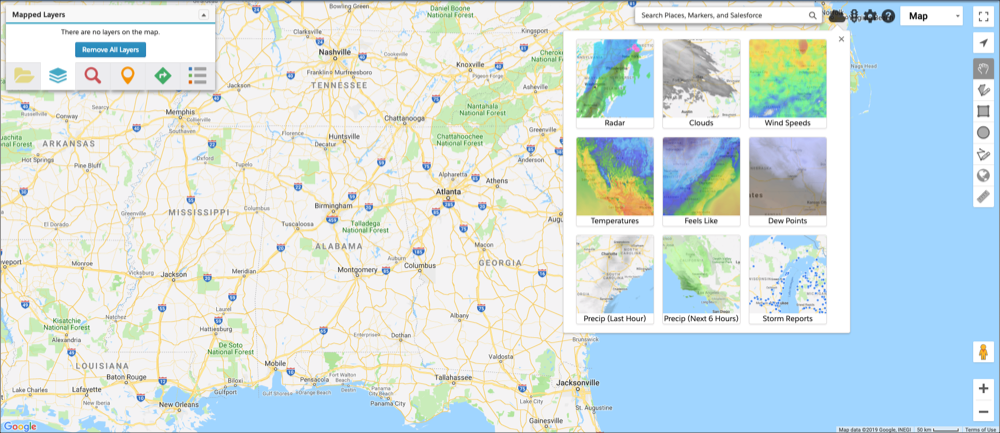
Benefits & Features:
• Add a weather layer to the map
• Gain an understanding of the weather in any area
• Simply click on the cloud icon on the map to add as a layer
As a result of customer requests, we have now added Weather Layers. One of the simplest topics to connect with a customer or prospect over is the weather. With Weather Layers you can easily see what the weather is like in the area your Contact is in with the simple addition of a layer on the map.
To learn more about Weather Layer, visit our release notes on the Geopointe Help Site.
Web Map Service (WMS) Layer
Benefits & Features:
• Publish geo-referenced map images on Geopointe maps
• Publish data from an Esri, Carto or other GIS software
The content of a WMS Layer is whatever the source server is publishing, whether it’s covering the whole map or a layer of specific locations. The server-side of the WMS Layer can also be configured to return information as the layer is clicked.
If your company has map data in a GIS system like Esri, ask our team about how your organization can publish WMS Layers to Geopointe and provide this information to Salesforce users.
To learn more about WMS Layer, visit our release notes on the Geopointe Help Site.
Multi-Currency Support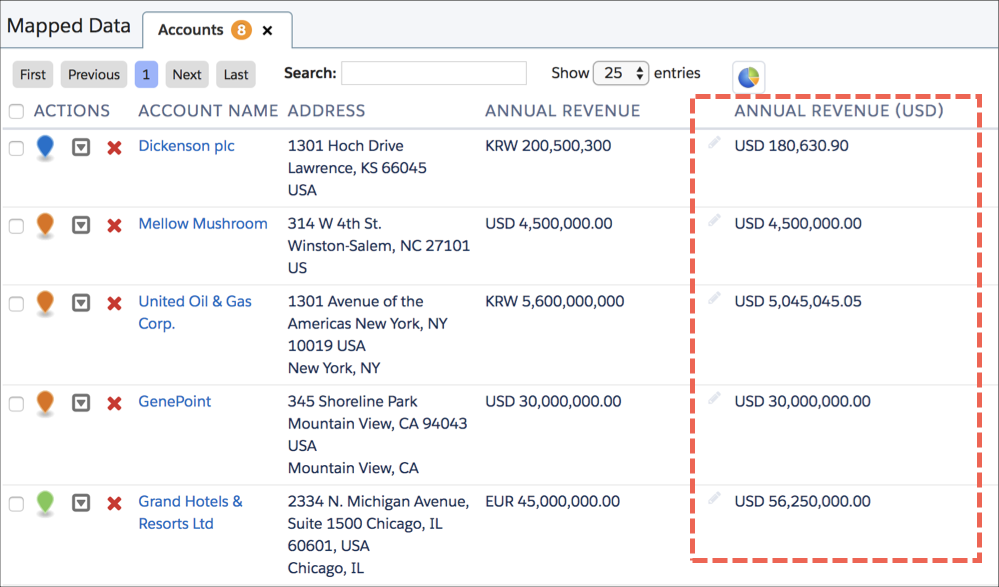
Benefits & Features:
• Allows your organization to whitelist specific currencies for use in the organization
• Each User is able to set-up their personal default User Currency
Our March 2019 release now includes functionality to support organizations using multiple currencies. No configuration is needed, Geopointe will work from the Salesforce configuration already in place. For organizations with multi-currency enabled in Salesforce, Geopointe will now include an additional currency value for each currency field in a Data Set. This additional value will convert the record’s currency to the user’s currency.
Mobile Improvements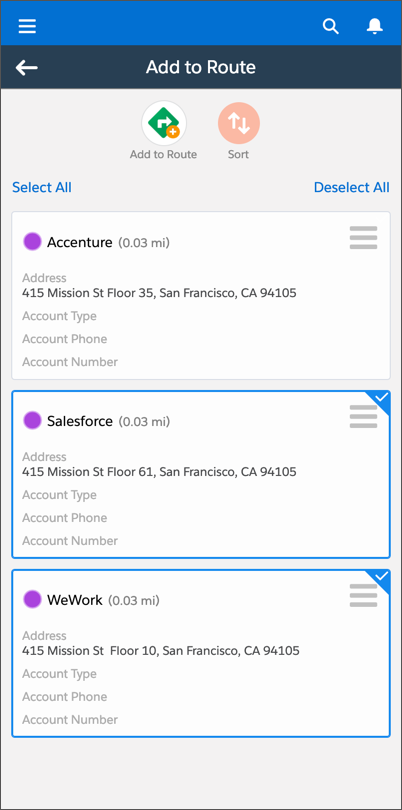
Benefits & Features:
• Sort the results list on mobile
• Record actions are available in the mobile list view
• Differentiate Salesforce data that exists at the same location on mobile
• Access WMS Layers on mobile
• Locations will appear as an option in your folder on mobile
For a full list and description of our mobile enhancements, please refer to our March 2019 release notes available on the Geopointe Help Site.



