 Summer vacations are amazing, but planning them can often feel like a chore. Luckily, Google has recently released a series of geolocation-driven travel services and features to make your summer vacation planning less chaotic, more affordable and easier than ever. Here’s a quick breakdown of what they are and how they can help you plan the perfect summer getaway this year.
Summer vacations are amazing, but planning them can often feel like a chore. Luckily, Google has recently released a series of geolocation-driven travel services and features to make your summer vacation planning less chaotic, more affordable and easier than ever. Here’s a quick breakdown of what they are and how they can help you plan the perfect summer getaway this year.
1. Google Flights
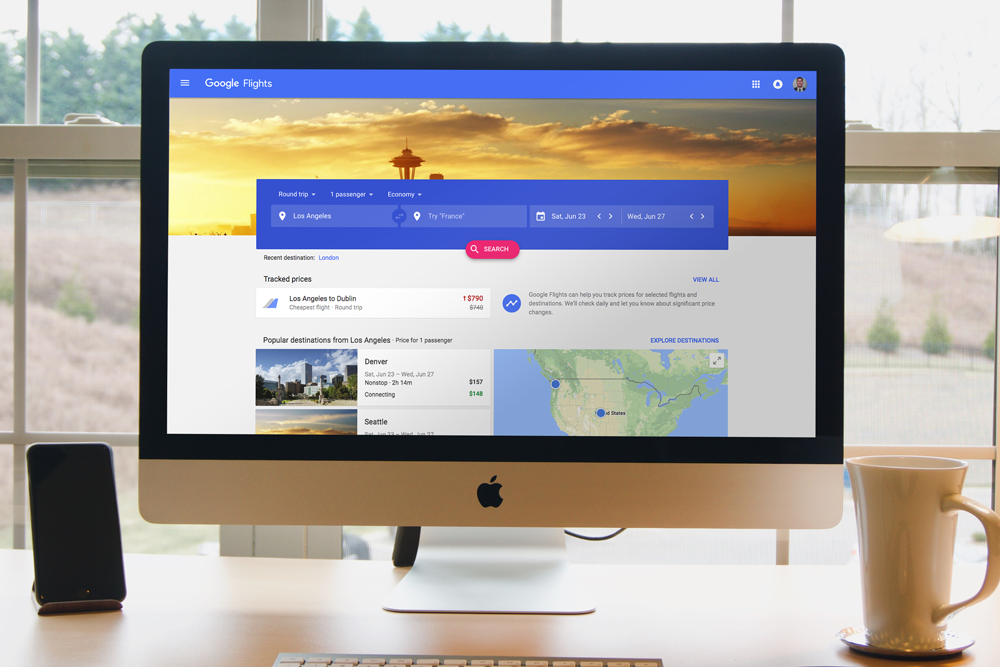
In the past, people turned to search-aggregation sites like Skyscanner or Kayak and travel websites like Orbitz and Priceline to cross-check flight and hotel prices. However, Google Flights has jumped ahead of the competition, providing travelers with everything those sites offer in one simple dashboard.
Google Flight’s interface has three different tabs, all with unique functionalities to help you plan your trip. Already know your destination and dates? The “Search” tab lets you set a series of custom search functionalities to help you find the best flight. Still exploring possible travel locations? The “Explore map” tab has a map with popular destinations based on your location, and the cost of flying to them. In search of a budget-friendly deal? Monitor price fluctuations based on custom parameters and get custom updates when they come up in the “Tracked prices” tab.
2. Google Trips (Mobile App)
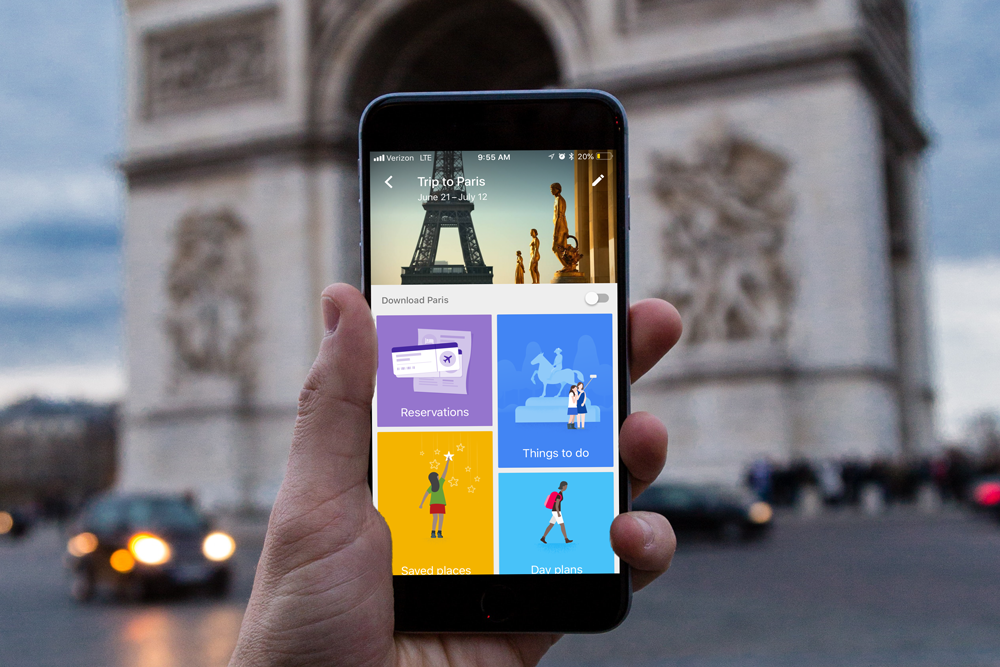
With Google Trips, summer travel plans have never been more manageable. This mobile app allows users to explore new areas with ease by organizing all of your essential travel info in one place. To do that, it syncs with your Gmail account to access key travel information. When an airline sends you a confirmation email, Google Trips uses that data to create a trip within the app automatically.
Google Trips also saves all of your travel info to your phone which makes it accessible when your outside service areas. So, if you decide to get adventurous and go on an African safari, you don’t need cell service to know what’s next on your travel itinerary. It also lets you check your hotel reservations, flight times, explore popular things to do near your destination, find local discounts and more!
3. Google Search for Hotel Bookings

Instead of creating a separate search engine for hotel bookings, Google took a different route with this travel need and built the functionality directly into Google Maps. As such, leveraging this new functionality requires little to no work.
To search, simply type your keywords (e.g. “hotels in Hawaii”)” along with your specific dates, price range and other specifications into Google Search. You also have a map of the area you’re searching in, which can come in handy if you have your mind set on a particular city, street or neighborhood. Once you identify your ideal hotel or rental, one click on your selection will send you to a booking page, and voila! Hotel plans are booked.
4. Google Maps

As the premier navigation app for consumers and businesses alike, Google Maps is the go-to resource for travelers with navigation needs. Whether you plan to use public transit to explore New York City or go on a road trip across Ireland, Google Maps can help you navigate familiar and foreign territories with ease. However, despite providing coverage to ninety-nine percent of the world, some of Google maps services aren’t yet available in some countries. To be sure to check Google Maps Coverage before traveling abroad. [1]
If your travel plans are covered by Google Maps, but cell service is limited, you may still be in luck. Google Maps recently made a new update that allows you to download maps and directions ahead of time, so you can access them offline. The service does come with some restrictions though, as you’ll only be able to access driving directions, and not bicycling, public transit or walking paths. Even so, this new functionality should make traveling through low-service areas much easier. [2]



