
Our March 2020 Release has arrived and we are excited to announce some of the new and improved features and functionalities Geopointe has to offer!
Geopointe Desktop Experience
CSV Map Layers
Users now have the ability to map data that is sitting in CSV files outside of Salesforce. To do so, a user will add a new map layer from the Map page and select the CSV option. Once the CSV file layer has been processed, it acts very much like a Geopointe Data Set. A user can simply click the layer to add it to the map.
Data Drill Down
One of Geopointe’s strengths is its ability to help users slice and dice their data as they see fit, helping them to focus on just the right information. Geopointe’s Data Sets are a key feature for doing just that. To support the ability to “drill down” on data already on the map, we added two features to assist this type of need.
Change the Layer Group by Field
The user has the ability to change the field used for coloring the markers without affecting the data set and without the need to re-query data from the map. Once a data set is on the map, the value for Group is now a link. Clicking that link will list all of the fields from the Data Set that are available to be grouped by.
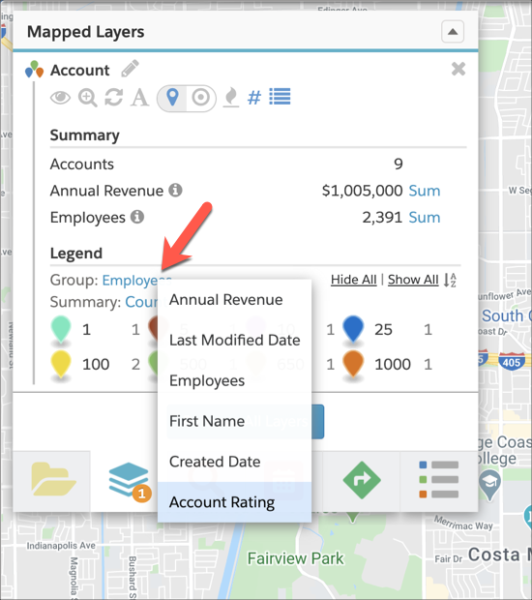
Remove Legend Groups from the Map
Users can now use the legend to remove groups of data from the map. This feature, combined with the ability to re-color the groups, allows a user to “drill down” on the mapped data without needing to refresh the data set all the time.
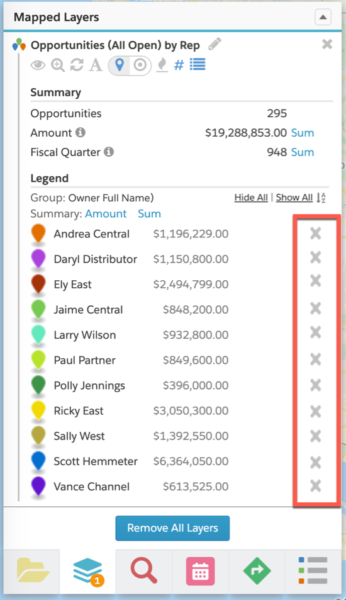
Inline Editing (via Lightning)
Inline Editing allows a user to edit their Salesforce data without ever leaving the map, but with this new release we have moved the solution to use Lightning allowing a more streamlined Salesforce experience. When clicking the Inline Edit pencil icon next to a field, the user will experience a modal popup allowing them the ability to edit the field.
Improved Salesforce Search
We have improved the Salesforce searching capability from the map in a couple ways:
First, the results exist within the search autocomplete area. In this area, the user will see results for Google Places, Markers already on the map, and Salesforce records.
Second, all of the Salesforce records’ actions are now available to the end user right from the search area.
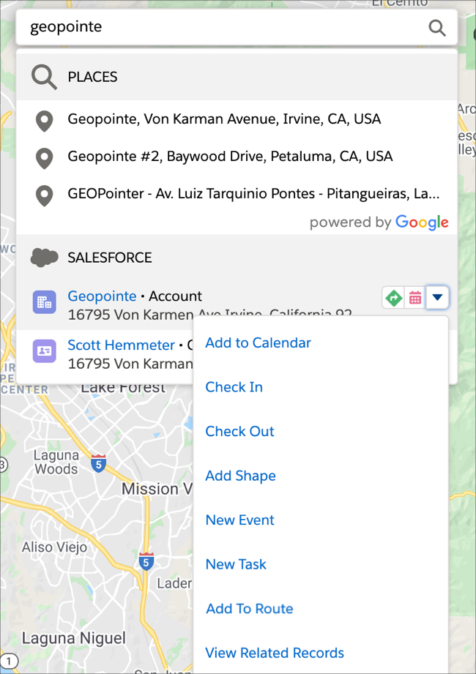
Ignore Calendar Item Locations
Geopointe’s calendar feature now supports the ability to mark calendar items, such as their locations, to be ignored for travel planning purposes, but to still consider that time as blocked. This way, having a conference call or meeting with a client not in the area you are traveling will not impact your scheduling.
Geopointe Mobile Experience
Mobile Shape Searching
In this release, we added the ability to perform shape searches on mobile just like on desktop. When a user touches on a shape, they will be given the option to search within that shape or within all shapes on the map, then prompted to select a data set and the search will then run.
Geopointe Platform
By Month/Quarter/Year Marker Groupings for Date Fields
We added even more options for grouping map markers by a date field with this release. Users now have the ability to group the date by Month, by Calendar Quarter, or by Year. This provides a few more ways to use Geopointe for data analysis.
Map Added to Nearby Lightning Component
We have enhanced the Nearby Records Lightning Component that comes packaged with Geopointe. It now contains a map along with the list. Admins can also choose to default one view or the other.
We also cleaned up the UI of the list to better align with Lightning.
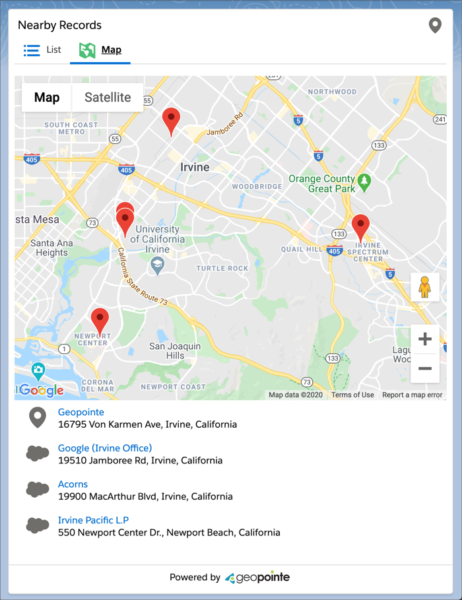
URL Actions Now Support Lightning Web and Aura Components
With this release, we now elegantly support pointing the URL to a Lightning Component. When Geopointe sees a URL mapped to a lightning component, it will act accordingly, opening that component in a new browser window/tab or a modal window atop the map. Your Lightning Components will successfully load in either the desktop or mobile Geopointe experience.
Admin Control for Showing/Hiding Routing and Calendar Features
Now that Geopointe supports both Routes and Calendar for Scheduling, many customers have requested the ability for users to use one or the other, rather than have the option for both. In this release, we added preferences in Geopointe Setup that allow the admin to disable Routing, Calendar or both.
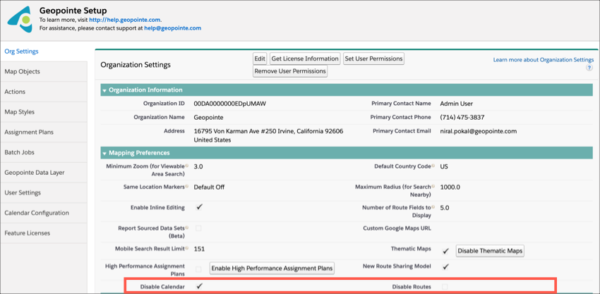
We are very excited about implementing these new capabilities with the March 2020 Release and we hope you get the chance to try out some of these new features. Please refer to the March 2020 Release Notes on the Geopointe Help Site for a more robust description of our new features and improvements.
Do you want to learn more about Geopointe’s March 2020 release? Sign up now for our on-demand webinar featuring new features and use cases available to you!



