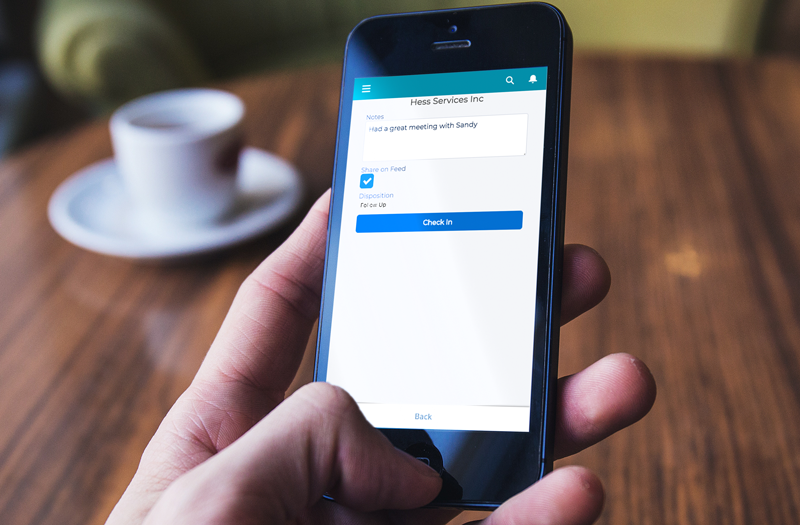4 Solutions to Common Sales Scenarios
The Check-in Check-out feature is one of Geopointe’s most popular features for managers of field teams. That’s because it provides a direct solution to one of their most common pitfalls – a lack of visibility. Luckily, the Check-in Check-out feature makes remote visibility issues a thing of the past.
To help you envision this feature in action, here are four common scenarios managers of traveling sales team run into, and the use cases Geopointe’s Check-in Check-out feature provides for them.
Scenario #1: You Need a High-Level View of Your Team’s Status & Location
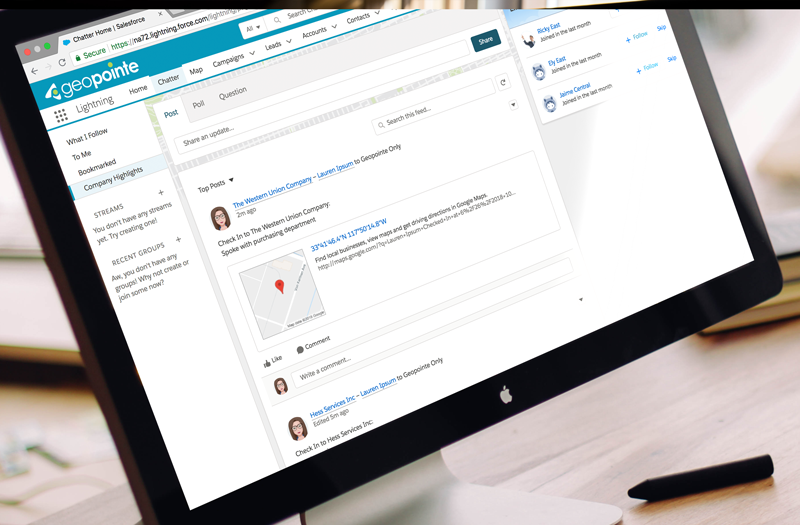
Whether your management style is hands-on or laid-back, you should always have some knowledge of the whereabouts of your direct reports. But when you have multiple sales reps scattered across the globe, it can be tough to keep track of where people are, where they last stopped and how each stop went.
Fortunately, the Check-in Check-out feature can help provide you with a high-level overview of your entire team’s movements and updates. Just have your salespeople check the “Share on Feed” box every time they check-in or check-out and that update will be shared to your team’s chatter page. From there, all you need to do is log in to that page, and you’ll see every check-in or check-out that comes through in real-time, providing you with essential visibility.
Scenario #2: You Need to Know Which Accounts Haven’t Been Touched
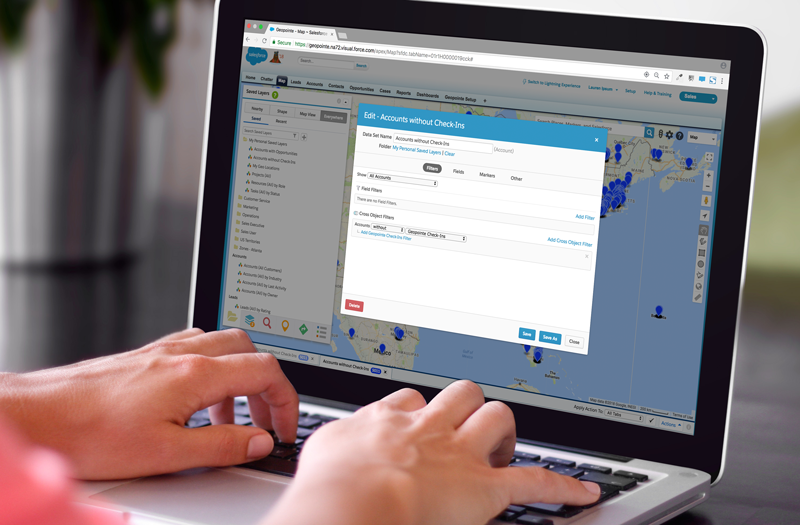
For companies with batches of new leads continually coming down the pipeline, it can be easy to let inactive accounts fall under the radar. But, just because an account doesn’t express a high-level of interest at a certain point in time doesn’t mean they won’t have more interest later on. That’s why it’s essential to identify any accounts that aren’t getting attention and remind your sales team to give them face time.
The Check-in Check-out feature makes the process of finding neglected accounts much more manageable. Just create a data set that tracks all of the accounts with no recent check-ins to visualize all of the accounts that need customer touches. From there, you can provide each member of your sales team with the accounts that need touches and remind them to reach out to them.
Scenario #3: A Sales Rep is Struggling to Meet Quota & You Want to Know Why
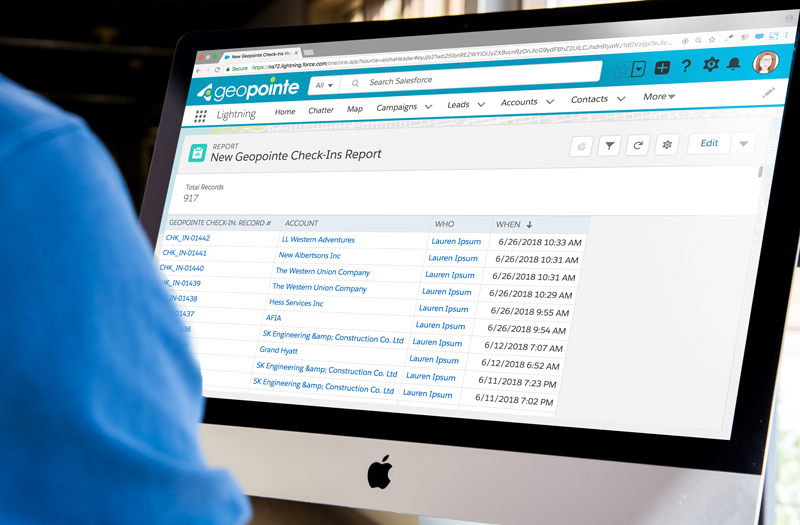
When a sales rep is struggling to meet their quota, it’s the job of the sales manager to provide them with coaching sessions to help them break out of their slump. But before you set up a coaching plan, you need to do your research to understand the root of the problem.
Geopointe’s Check-in Check-out feature can log key historical location data into Salesforce reports. With one quick look at those reports, you can begin to understand the habits of a struggling sales rep, and potentially identify the root cause of their poor performance. How long are they spending at each stop? How many stops per day are they making? Are they checking in at all? These reports can break all of this down to inform you on how to help build an effective coaching plan for any struggling salesperson.
Scenario #4: A Major Meeting for a Big Money Deal is Coming Up
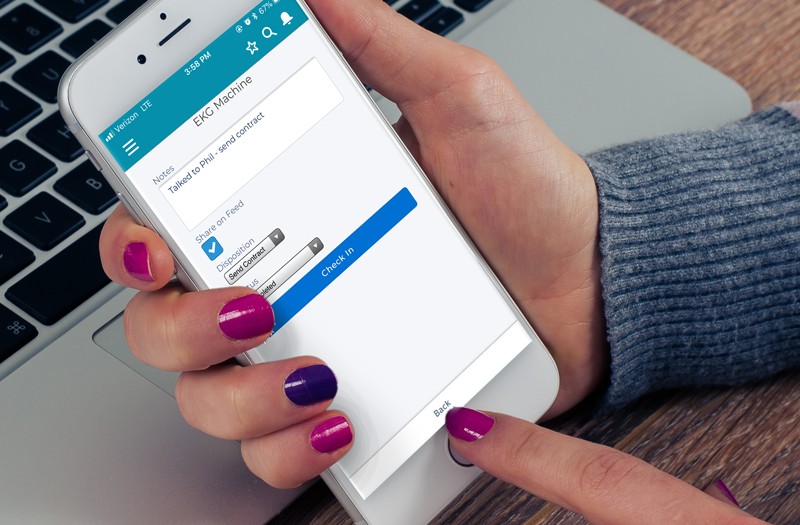
When a big deal makes it to the latter stages of the sales pipeline it often gets center-stage attention from sales managers. After all, at this point in the sales cycle, things tend to move much faster, and real-time information on the status of the deal can help managers quickly provide support, documentation or advice.
Geopointe’s Check-in Check-out feature alerts managers when and where important meetings are taking place. For example, when sales reps arrive at the location for their final meeting with a prospect, they’re able to easily check-in from their mobile device to let their sales manager know the meeting is starting soon. With that information, the sales manager can free up their schedule and stay by their phone in case he needs to help out. Even if they don’t need to intervene, the Check-in Check-out feature logs the meeting activity in Salesforce and serves as a reminder to the sales rep to provide meeting notes when the meeting is over, in-turn, letting sales managers know the status of the deal.
Want to try the Check-in Check-out feature for yourself? Claim your 15-day free trial!