Last month, Geopointe had the opportunity to participate in the Salesforce Partner Marketing Power Hour. May’s webinars focused on Salesforce Person Accounts. Geopointe received the opportunity to speak on this topic since Geopointe customers regularly implement Person Accounts into their Salesforce instance.
Why Use Person Accounts?
Salesforce Person Accounts are an optional account set-up in Salesforce that allows individuals to be treated like an account, splitting the account object into business accounts and person accounts. This is most typically used in the B2C sector when a business deals directly with people, rather than larger businesses.
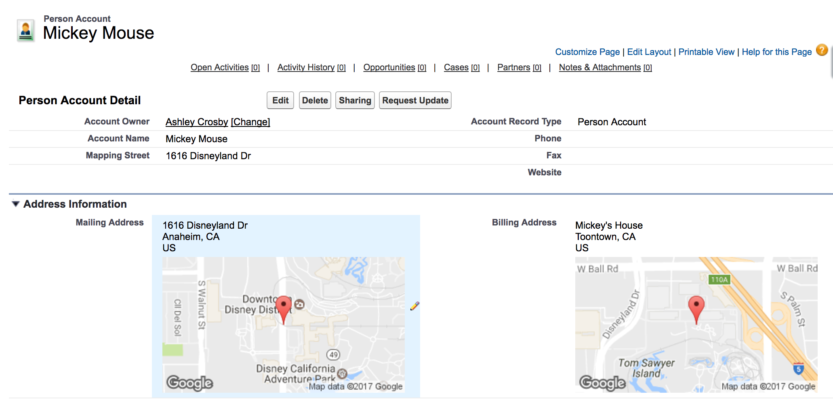
Geopointe most often encounters person accounts within the education, finance, and medical industries. Universities use Salesforce Person Accounts to track admissions or existing students. Financial advisors use them to store clients, tracking financial stability and investment opportunities at the account level. Medical companies use them for patients, due to the ability to store the individual’s billing information at an account level.
Why Geopointe and Person Accounts?
Geopointe is a natural fit for these use cases when visits or event invitations are required. In education, Geopointe has been used to plan career fairs, assign counselors, or to determine the best post-grad program placements. Finance customers check the location of their clients against their branch locations, analyzing proximity to determine if a new branch or more advisors are needed in a given region. Medical companies use Geopointe to find nearby doctors that meet patient medical needs or assign nurses for in-home visits.
The use cases given above cover many of our most frequently used features. Routing, filtered searches, automated searches, campaign building, and heat mapping are all frequently used against Person Accounts.
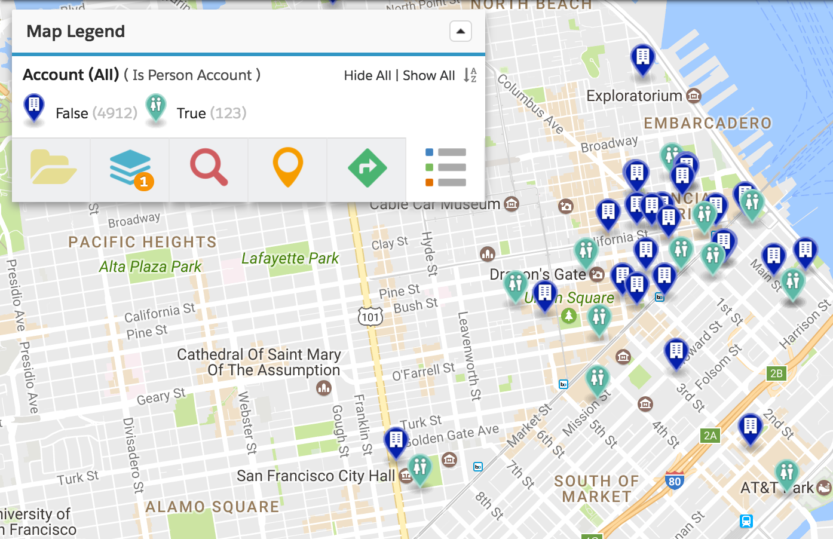
Setting Up Geopointe For Person Accounts
Setting up Geopointe to work with Person Accounts is pretty simple, and can be done in a number of different ways. There is no set “right way.” Two important things to note are: 1) unlike a business account, the person account address information is stored in the mailing address, 2) programmatically, a business account is distinguished from a person account by the hidden isPersonAccount boolean field. Once you understand those two important factors, you can set up Geopointe to easily handle your person accounts.
Here are your options:
- One Map Object For All Accounts: If you have both person accounts and business accounts and think of them as the same kind of entity, you can map them together. To do so, you’ll need to use the isPersonAccount in some formula fields, to make sure Geopointe looks in two different places for the address information. Documentation on how this works can be found here.
- Two Maps Objects, One for Each Account Type: If you use person and business accounts completely separately, you can create two map objects for them, one pointing to the mailing address, one pointing to the billing address. You will need two sets of geocode field(s) on your account (by default, we only package one), but after you’ve created the second field(s), you’re ready to go. Tip: If some accounts have both a billing and a mailing address, the isPersonAccount field can be used in the Map Object filter to keep them separate.
- Treat Person Accounts as Contacts: Some prefer to not use person accounts in Geopointe. If contacts are mapped, person accounts will show up as contacts instead of accounts. This can be confusing for end users, but some have found it helpful for campaign building.
Person Accounts are are an optional setting in Salesforce, which is a perfect fit for some organizations and not for others. Whatever your choice may be, we’re happy to provide along with many other features available in Salesforce.



