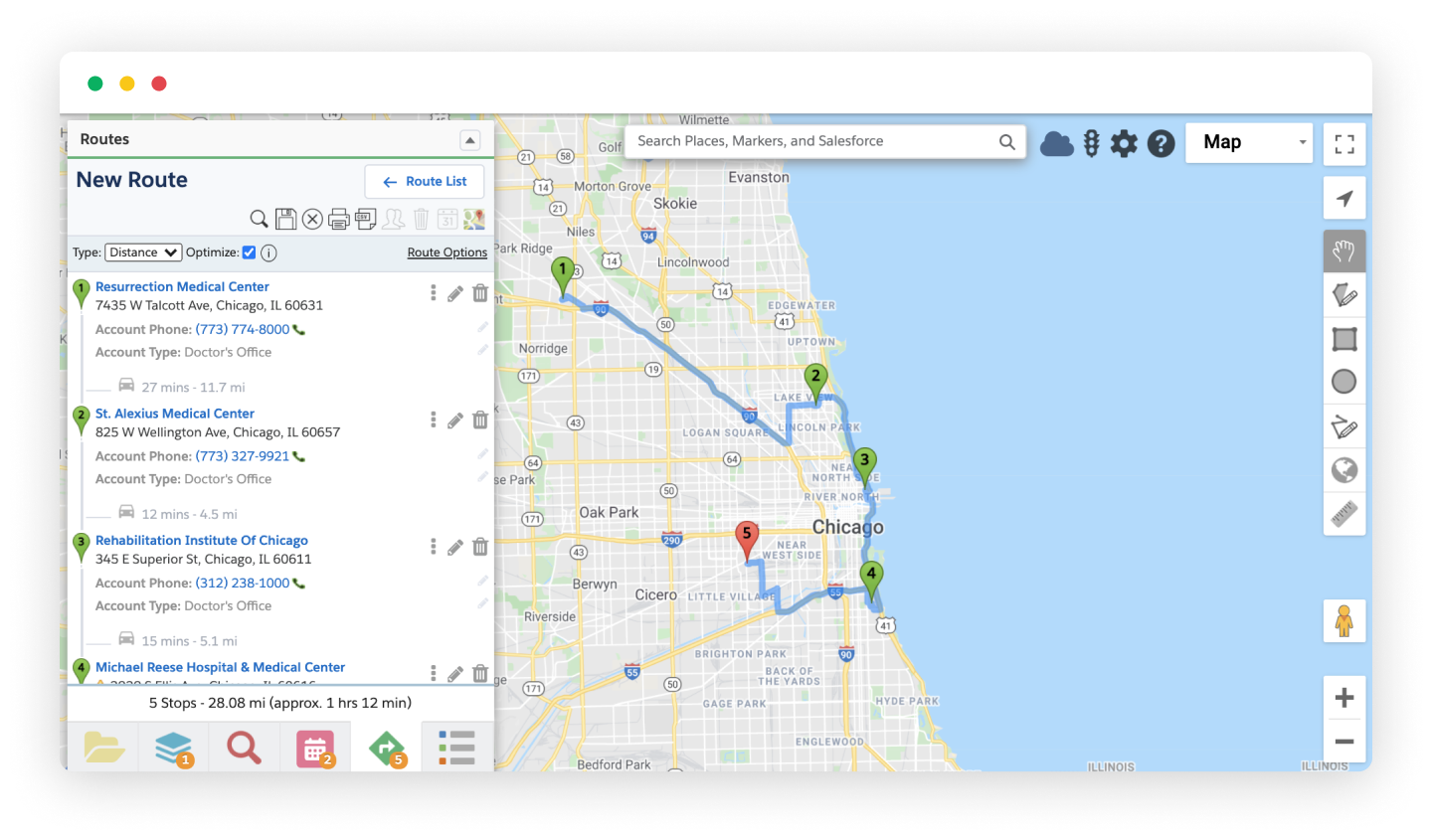
Plan, build and execute your travel plans in Geopointe. Routes can be built from any mappable data (Salesforce, Google or any address). Manage up to 100 stops per route, get Google directions and even optimize travel. Saved routes are accessible everywhere you use Salesforce. For multi-day route planning, check out Geopointe’s Route Planner, ideal for scheduling stops weeks and months in advance.
From the route tab you can view your list of stops, remove a stop and reorder your stops to your desired preference. Add time values to your routes to define departure and arrival times. You can also use the “Optimize Route” checkbox to have the system order your stops in the most optimal manner to save time. Other route options allow you to define your route type; walking, driving, biking, or transit, if you’d like to view in miles or kilometers or avoid tolls or highways.
Additionally, you can save your route for later use, or to access it on your mobile device. Share your route to make it accessible to another user or superior, export your route to print or save as a PDF, or create a route based on appointments set on your Salesforce Calendar.
To learn more about Routing, visit our help site.
Click below for a quick look at Routing in action.