
*Note: these features are only available for users of both Geopointe & LevelEleven. To learn more about gaining access for you and your team, please click here to speak with a team member.
The latest release of Geopointe will soon include multiple updates that improve the integration with LevelEleven’s solutions. Many of our customers already loved the addition of Performance Scorecard from LevelEleven, so we’ve been working hard to further integrate the two solutions for a more seamless user experience. We’re excited to announce that the integrations with LevelEleven will follow soon after our December 2020 Release! Even though you still have to wait just a little bit longer for these integrations, we thought you might want a peek of the amazing updates coming soon!
Why the push for integration? Geopointe and LevelEleven have the same purpose: to maximize your investment in your CRM by changing the way you interact with your CRM data. Although the two products may seem very different at the surface level, they really are similar at their core.
Both solutions visualize or put into context your data for easy & immediate comprehension, just by looking at a map or a Scorecard. The better they work together, the more powerful the story your CRM data tells will be. When insights into your data are that clear, the result is improved performance and the ability to take action on your data in real-time.
That said, let’s dive into the key updates coming to Geopointe that further the integration with LevelEleven.
Geographic Insight Into Where You’re Winning Opportunities
Perhaps the most powerful feature coming soon to Geopointe is the streamlined ability to map your Performance Scorecard metrics in Geopointe, without having to jump back and forth between the LevelEleven and Geopointe apps.
Geopointe users who also have the LevelEleven Performance Scorecard product will have access to dynamic, geographic insights into their Scorecard data. Just as you would with any other Data Set, you can populate the map with the metrics tracked in your Scorecard to gain geographic visibility into where you’re winning opportunities.
The following are examples of ways you can manipulate your Scorecard metric data on the map for deeper analysis:
- Filter Scorecard data geographically using the Nearby, Map View, Shape, or Everywhere search types
- View and adjust how the data summaries aggregate numeric Scorecard fields – Sum, Min, Max, or Avg
- Get a dynamic picture of your progress toward goals
- Apply date filters to narrow the focus of large amounts of Scorecard data
- See the “where” of your team’s performance as a Sales Manager
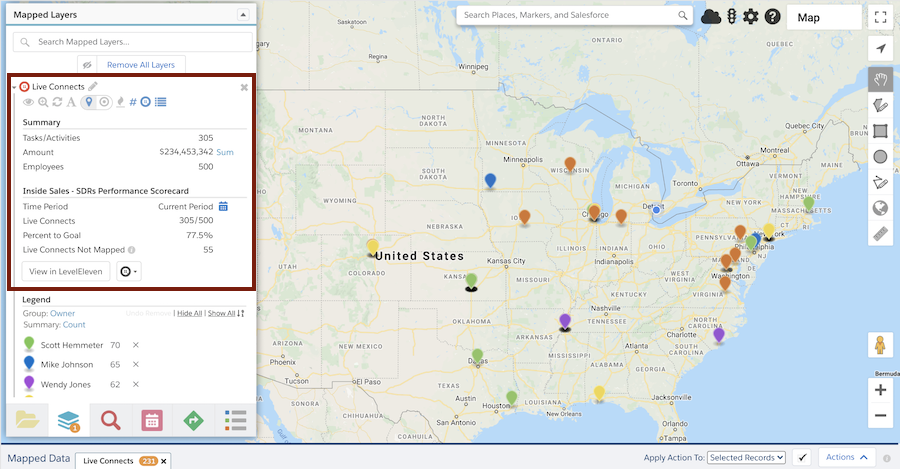
The result of this visualization is an instant view of where you’re having the most success, as in the image above. This map shows you a cluster of your successful “Live Connects” located on the East coast – time to investigate why that might be, and obviously, to focus your efforts on prospects in that area.
In terms of limitations, as long as the metrics you want to map are associated with a Map Object in Salesforce, they’re mappable in Geopointe. For example, if the metric you want to map is related to Contacts, you must first have a Map Object created for Contacts.
Motivate Your Team – Send A Splash or Create a Coaching Note from the Map
The update to Geopointe will also include a LevelEleven actions menu that allows managers to instantly send a Channel11 Splash to recognize individual team members or to create a coaching note to improve performance.
With the LevelEleven integration, managers can leverage this comprehensive view of performance metrics to immediately engage with their team members. Depending on the situation, you can recognize good performance or, alternatively, work to course-correct low performance in real-time.
The “Send a Splash” action launches LevelEleven’s Leaderboard Splash feature, giving you options to use templates that celebrate, motivate, or encourage individual reps. Once you’ve selected your template, you can even add in a custom message to the rep, or choose to also display the Scorecard metric that sparked this recognition.
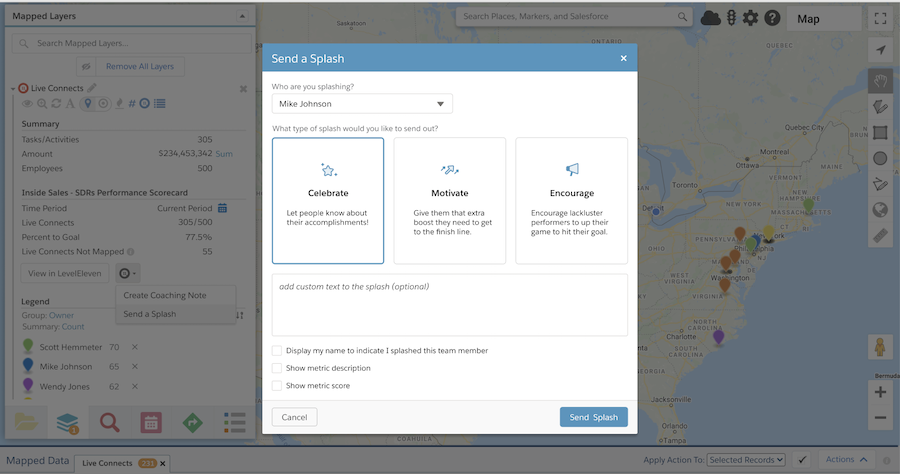
Alternatively, imagine a manager maps their team’s Scorecard data and immediately sees unsatisfactory performance. The option to create a Coaching Note is right at your fingertips with the LevelEleven integration, so managers can address these potential issues right away.
Being able to immediately follow-up and work with team members based on these visible insights is a huge efficiency-booster. Rather than having to switch back to the LevelEleven app, access the Coaching tab, find the rep you want to set up a Coaching Session with, and follow that click path, you’ll be able to simply press a button right on the map for a seamless experience.
The visualization of patterns like this is sure to make an impact on your overall efficiency and productivity as a manager or sales rep, leading to more time, focus, and ultimately, more success.
One Common Mission – Your Data, in Context
Both Geopointe and LevelEleven were developed to impact your business’s bottom line and improve the efficiency and productivity of your people. With these products, we take standard CRM reports to a whole new level, giving you the right data in the right context for maximum impact.
These products empower users to do more with their CRM data, demystifying that data and leading to more wins. We believe the enemy of success is stagnation, which is why our tools are made to excel beyond, not reinforce, the status quo or “how things have always been done.”
In these latest Geopointe updates specifically, we’re confident the LevelEleven integrations will add a valuable, geographic view of performance that helps leaders get clearer insights, recognize patterns, and engage with their team in new ways. As we continue to improve both products and expand our suite of solutions, we’re introducing our users to a new path to success driven by contextualized, meaningful data. Creating a more seamless integration is just the first step.
For information on the Geopointe December 2020 Release, check out our on-demand webinar where our team gives you an in-depth look at all the new features. Watch it here.



