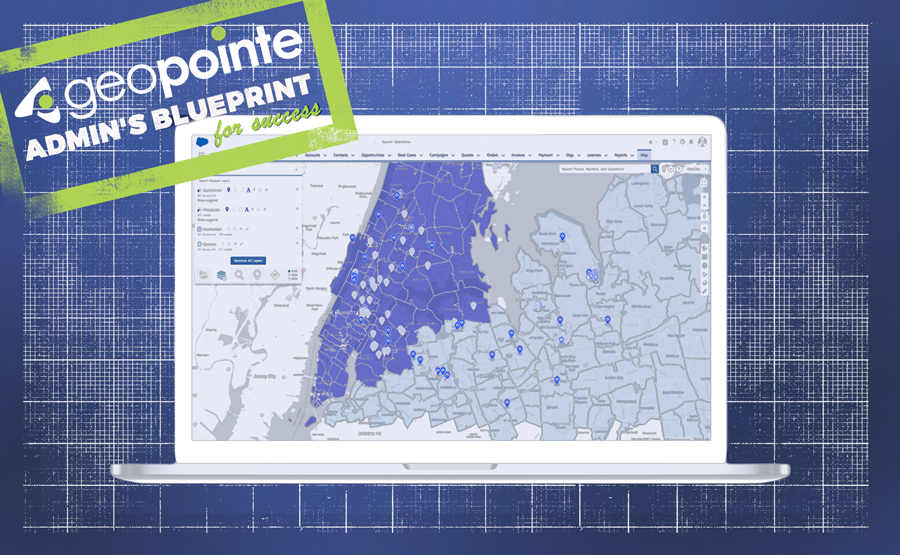
Key Resources to Successfully Guide Your Marketing Team
Marketing teams have to parse through large amounts of data before they work their creative magic. But without visualization tools, it can be tough for them to identify actionable data. By educating them about Geopointe’s dynamic visualization features, you can bring your marketing team’s data to life to help guide their entire process.
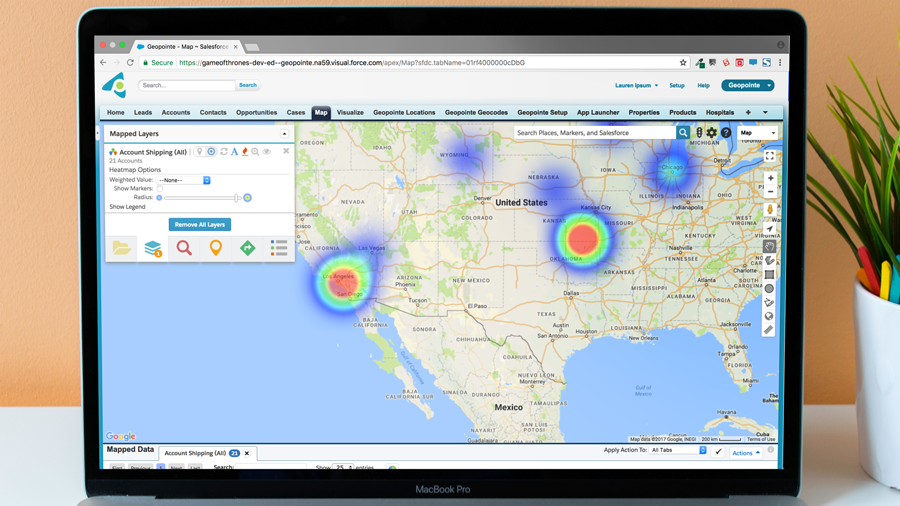
Identify Hot Spots with Heat Mapping
• Visualize concentrations based on record count or field values
• Identify target regions for campaigns or outreach
• Layer with other data sets to gain deeper insight
Heat mapping allows marketing teams to instantly interpret large amounts of data on the map. With a single click, it displays colorized patterns of record concentrations, clearly representing gaps and trends. The display can also be based on a numerical asset such as annual revenue or Pardot score, providing a dynamic analysis. Your marketing team can use it to pinpoint ideal event locations, conceive the relative value of prospects by region or even gain insight into the success of a past campaign.
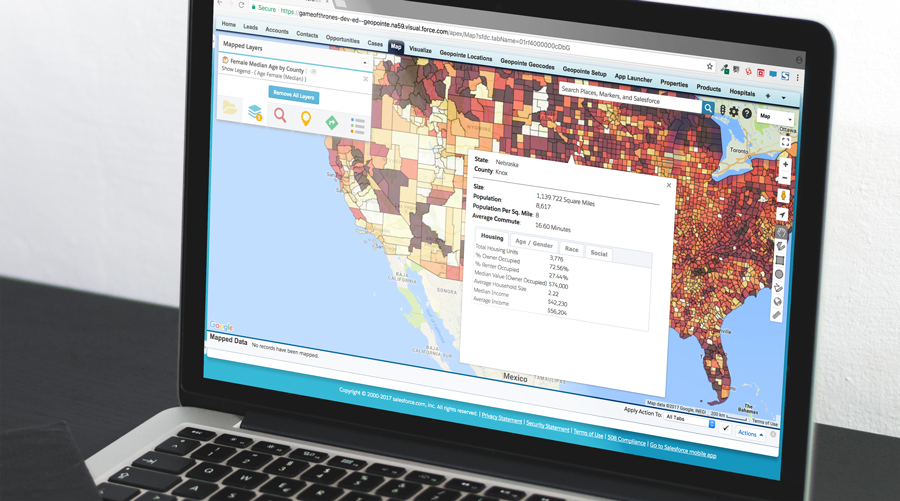
Add a Demographic Dimension
• Visualize demographics with colorized representations
• View comprehensive data by county, state or census group
• Customize demographic layers and save for later use
The addition of a demographic layer adds a more human dimension to your Salesforce data. Geopointe’s demographic data library enriches marketing insight with metrics like poverty rate, income and median age. Layers can be customized to show specific ranges of data, then layered with other data sets for a deeper understanding of target regions.

Find the Best Event Locations
• Search for any Google location on the map (e.g., hotels and conference centers)
• See the Google pop-up window with location info
• Save locations inside Geopointe for later, or add them as Salesforce records
Thanks to the search tool’s ability to show locations outside of Salesforce, marketers can do their event planning all in one place. Once they identify the optimal area for an event, users can conduct a Places search to find nearby hotels, conference centers, restaurants or other venues. Those locations can be saved for later use or added as Salesforce records, saving time and streamlining the event planning process.
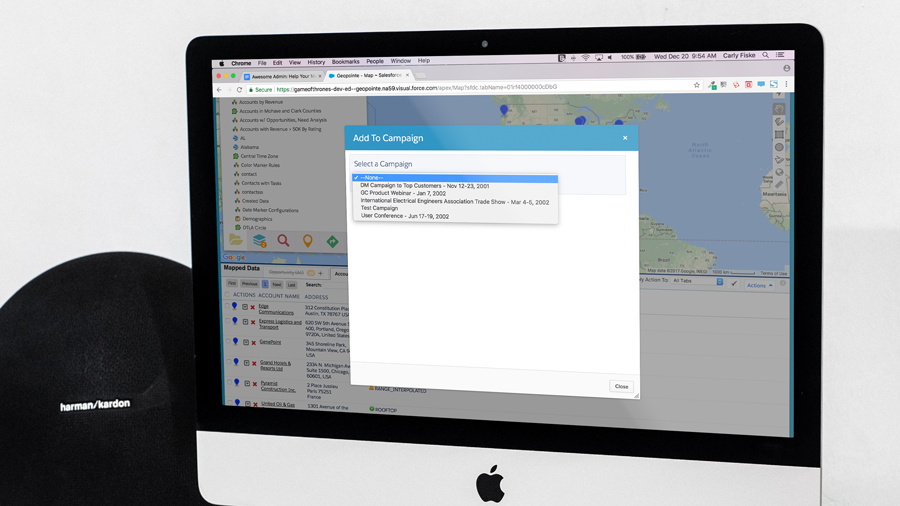
Build Marketing Campaigns Geographically
• Use for email campaigns, targeted marketing or account outreach
• Create location-specific messaging
• Layer with more data to gain insight into target regions
Using the Add to Campaign button, marketing teams can curate campaigns from a geographical perspective. They can simply load filtered Salesforce data onto the map, hone in on specific geographic segments and immediately add the results to a campaign. Thanks to enhancements to this feature, they can also add any type of mapped Salesforce object to a campaign, if it has a parent-child relationship to Contacts or Leads. Not only does this feature allow marketers to quickly identify the right targets but adding to a campaign with the click of a button and preparing your list of leads or contacts for direct mail or email is a huge time-saver.
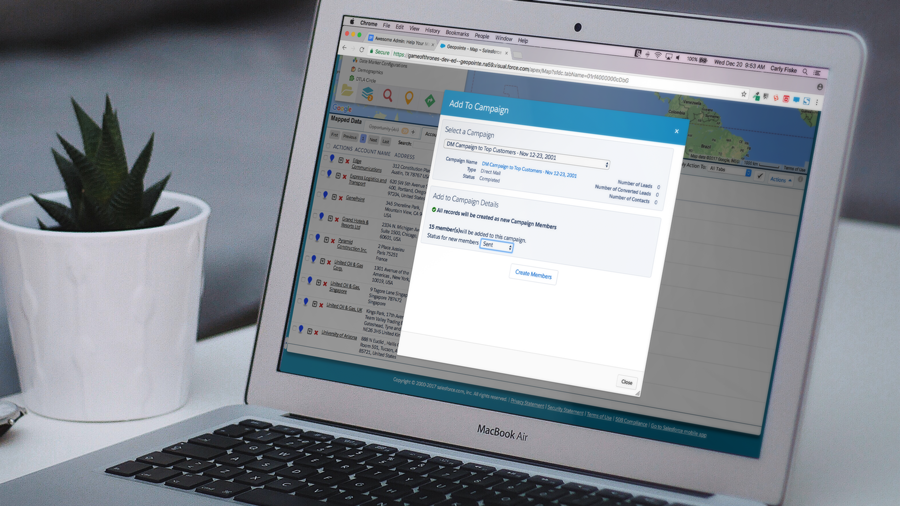
Gain Insight Into Existing Campaigns
• Map campaign members with a simple setup process
• Discover geographical campaign insights
• Create location-specific messaging
As an alternative to the process above, perhaps your marketing team has an existing campaign and wants to hone its message based on its member’s locations. With a few simple steps, you can configure the Campaign Member object for mapping and grant more analytical flexibility. Marketers can then shape campaign messaging so it is more relevant to its audience.
Are you a Geopointe Admin looking for helpful resources to assist your team? Follow the link below for more role-specific tips and tricks!



