![]() At their core, New Year’s resolutions are about shaping better habits, both personally and professionally. While Geopointe can’t help you slim your waistline, it can certainly help you build healthier professional habits – especially for those in sales.
At their core, New Year’s resolutions are about shaping better habits, both personally and professionally. While Geopointe can’t help you slim your waistline, it can certainly help you build healthier professional habits – especially for those in sales.
Use these five tips to Shape Up Your Sales Process:
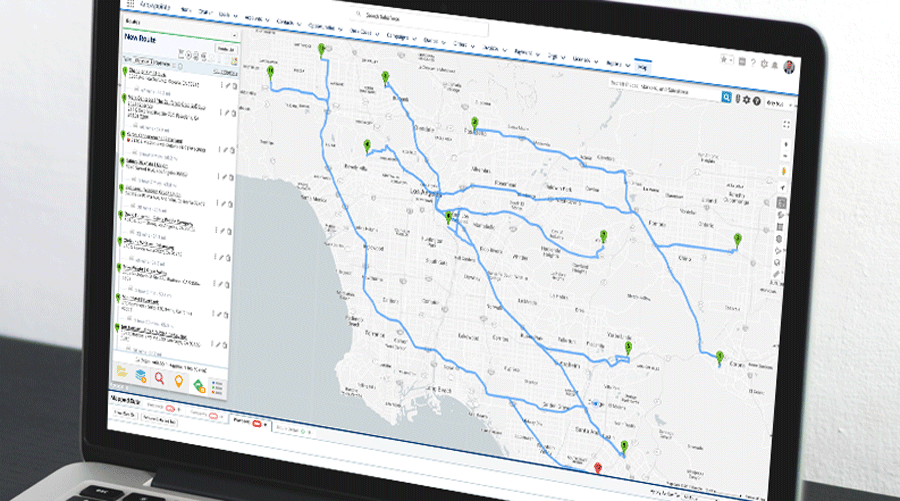
Optimize Your Sales Routes
Sales routes can vary from day-to-day. Whether it’s the number of clients you have booked or the distance between meeting locations, routes are often unpredictable. Luckily, Geopointe allows you to optimize your sales routes quickly and seamlessly, which can save you countless hours over the course of an entire year. Simply click the “Optimize” box every time you create a sales route to immediately get the most optimal route every time you hit the road.
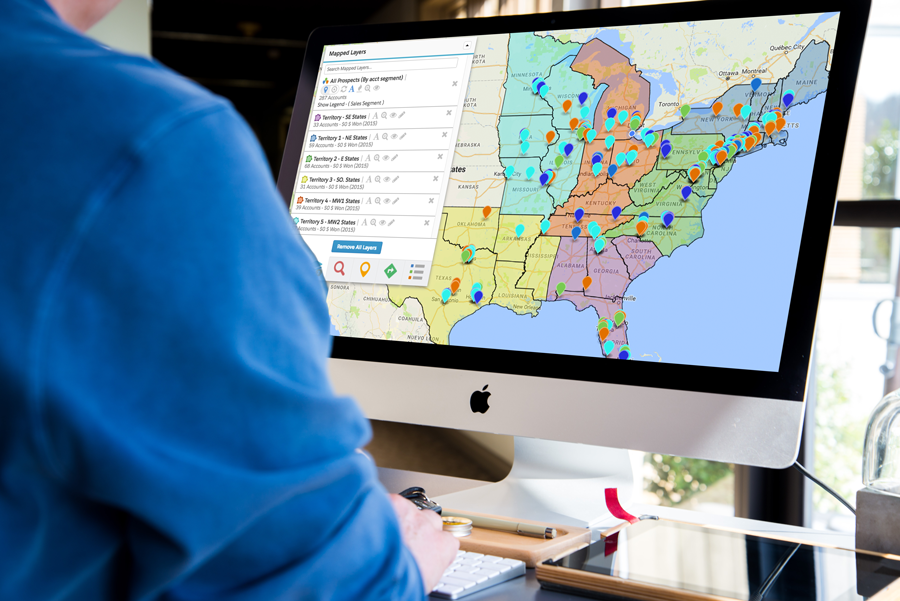
Take a Strategic Approach to Sales Territories
This year, use valuable real-time intel to adjust your sales territories as you learn more about specific regions, accounts and your team. With Geopointe you can quickly identify geographic concentrations of won or lost opportunities, accounts without recent activity, reference accounts near your key prospects or view geographic concentrations of accounts based on industry. Use that key intel to take a more strategic approach as you map out your sales territories this year.

Take Detailed Meeting Notes to Build Rapport
Closing a big deal doesn’t happen overnight. In fact, it can often take months to close some high-revenue prospects. After all, they need to know enough about you, your company and the service you provide before they make a major investment. Geopointe’s Check-in Check-out feature allows you to take notes after each client meeting to remember key talking points, build stronger personal connections and streamline your sales narrative. Simply log in to Salesforce from your mobile device to check-in or out of your location and add meeting notes while they are top of mind. Your manager will love seeing your activity in Salesforce and it’s the perfect way to track key talking points, share important insights with your team and never forget an important name again.

Train Your Team to Leverage Geopointe
The time it can take your team to perform day-to-day processes can be extensive. Luckily, when your team is properly trained on Geopointe, they can be more efficient with their time and focus on things that matter. Train your team to build optimized routes and view accounts that are up for renewal or with no activity within the last 60 days. For assistance, get your organization’s Geopointe Admin to train your sales team on a few of these essential tools. There are also great tools on our Help Site if you get stuck.

Fill in Meeting Cancellations
With Geopointe, your Salesforce location data is always readily visible, whether you’re in the field on your mobile device or in the office on your desktop! For sales reps, this creates an extremely powerful use case, as you can easily fill in appointment cancellations out in the field. Simply log in to the Salesforce mobile app and locate nearby accounts to fill in open time slots created by last-minute cancellations. Maximize productivity and get the most out of your time in the field with Geopointe.
Are you interested in adding Geopointe to your sales process this year? Follow the link below to learn more about Geopointe’s features to move the needle this year!



