Joe Sales just left Acme, Inc. He managed Accounts all over Southern California. Jackie the sales manager pulls up all of Joe’s Leads, Accounts and Opportunities onto a map. She decides to split them into 2 sets, and assign them to 2 new reps, Heather and Mark.
Custom Sales Regions with Shape Search
Jackie uses the Shape Search feature of Geopointe to draw some shapes on the map that will function as her sales territories for Heather and Mark. She also saves those shapes, so she can easily re-use them next time she wants to search based on those custom areas.
Custom OC/San Diego Shape:
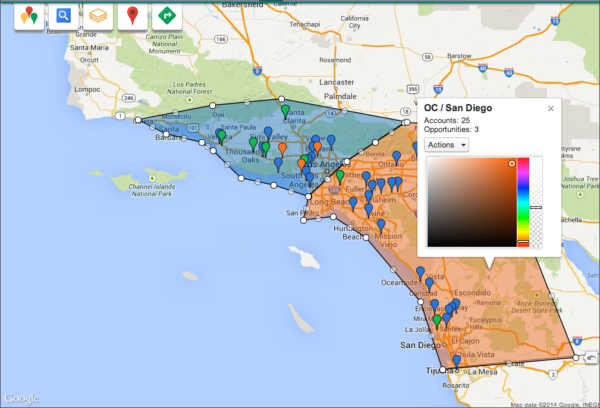
Custom LA / Santa Barbara Shape
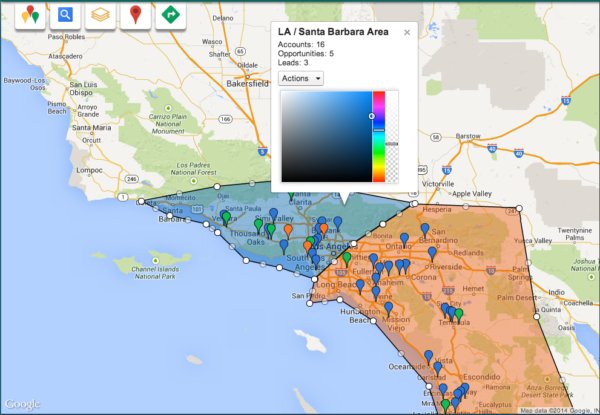
Change Owner List Action
Now, Jackie can remove the OC / San Diego shape from the map, refresh her searches for Leads, Accounts and Opportunities, and then use the Change Owner Action to quickly change the owner from Joe to Mark on all the Salesforce CRM records that are found within that shape.
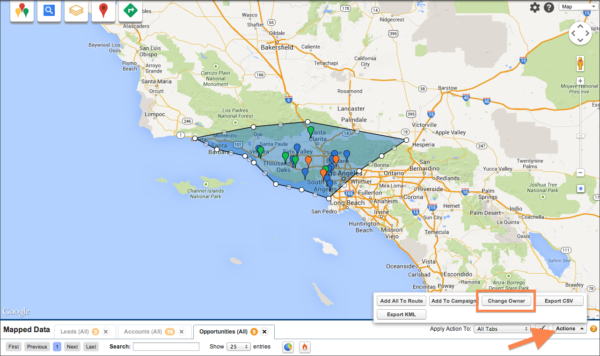
Jackie can change the owner on multiple types of CRM records at once, based on the custom geographic search she performed with her own shape.
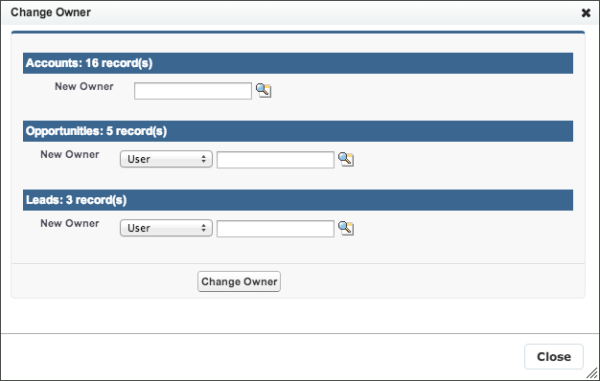
Conclusion
Jackie, a Sales Manager was able to quickly change ownership on Salesforce CRM records based on a custom geographic search. She didn’t have to create any crazy filters based on zip codes, she didn’t have to get help from a System Administrator, or anyone in IT. Whether quickly re-assigning records, or doing more in depth evaluation and re-distribution of sales territories, Geopointe has what it takes to help you make quick work of re-assigning records in Salesforce based on geography.
Want to try it out yourself? Start a free trial of Geopointe from the Salesforce AppExchange today.



